Hey there, tech explorer! 👋
I’m Vikas Sankhla, your friendly Full Stack Developer and the founder of Web Codder. Today, we’re going to learn about AWS Auto Scaling. Think of it as your application’s superpower to handle traffic spikes without breaking a sweat! 💪
🌟 What is Auto Scaling?
Imagine you own an ice cream shop. On hot days, more people come in, so you hire more staff. On cold days, fewer people come, so you reduce staff. Auto Scaling does the same for your applications. It automatically adjusts the number of servers based on demand. 🍦➡️💻
🧱 Key Concepts
Let’s break down some important terms:
| Term | Description |
|---|---|
| Auto Scaling Group (ASG) | A collection of EC2 instances managed together |
| Scaling Policy | Rules that define when and how to scale |
| Launch Configuration | Template for launching new instances |
| Desired Capacity | The ideal number of instances you want running |
| Minimum/Maximum Capacity | The limits for scaling in and out |
🚀 Setting Up EC2 Auto Scaling
Step 1: Create a Launch Configuration
- Go to the EC2 Console.
- Click on Launch Configurations > Create launch configuration.
- Choose an AMI and instance type.
- Configure details like storage and security groups.
- Name your configuration and create it.
Step 2: Create an Auto Scaling Group
- Navigate to Auto Scaling Groups > Create Auto Scaling group.
- Select the launch configuration you just created.
- Define group details like name, VPC, and subnets.
- Set the desired, minimum, and maximum capacity.
- Attach a load balancer if needed.
- Configure scaling policies based on metrics like CPU utilization.
Now, your application can handle varying traffic smoothly! 🛤️
📊 Scaling Policies
There are different types of scaling policies:
- Target Tracking Scaling: Adjusts capacity to maintain a target metric (e.g., 50% CPU utilization).
- Step Scaling: Changes capacity based on a set of scaling adjustments.
- Scheduled Scaling: Scales based on a schedule (e.g., increase capacity at 9 AM daily).
Choose the one that fits your application’s needs. 🧩
🐳 ECS Auto Scaling
If you’re using Docker containers with ECS (Elastic Container Service), Auto Scaling works a bit differently.
Key Components:
- Service Auto Scaling: Adjusts the number of running tasks in your ECS service.
- Cluster Auto Scaling: Manages the EC2 instances in your cluster.
Setting Up ECS Auto Scaling:
- Define your ECS service and tasks.
- Enable Service Auto Scaling.
- Set scaling policies based on metrics like CPU or memory usage.
- Monitor and adjust as needed.
This ensures your containerized applications scale seamlessly. 🧬
🔄 Load Balancing and Auto Scaling
Combining Auto Scaling with Load Balancers (like ALB or NLB) ensures traffic is distributed evenly across instances. This improves performance and reliability.
Benefits:
- High Availability: Instances are spread across multiple zones.
- Fault Tolerance: If one instance fails, traffic is rerouted.
- Efficient Resource Utilization: Only use resources when needed.
It’s like having multiple doors to your shop, ensuring customers are served promptly. 🚪🚪🚪
📈 Monitoring and Metrics
Use Amazon CloudWatch to monitor your application’s performance. Set alarms for metrics like:
- CPU utilization
- Memory usage
- Network traffic
These alarms can trigger scaling actions, keeping your application responsive. 📡
💡 Best Practices
- Start Small: Begin with conservative scaling policies and adjust based on performance.
- Use Health Checks: Ensure only healthy instances receive traffic.
- Test Scaling: Simulate traffic to see how your application scales.
- Monitor Costs: Keep an eye on expenses as scaling can increase usage.
Remember, scaling is about balance—meeting demand without overspending. ⚖️
📊 Infographic: Auto Scaling Workflow
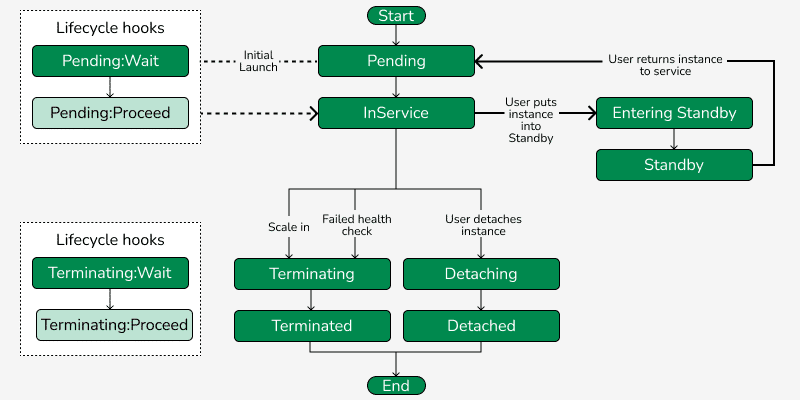
🎯 Conclusion
Auto Scaling is like having a smart assistant that ensures your application always performs optimally, regardless of traffic. By setting it up correctly, you can provide a seamless experience to your users while optimizing costs.
📣 Stay Connected!
For more tech tips and tutorials:
- 📺 Subscribe to our YouTube channel: Web Codder
- 📸 Follow us on Instagram: @web_codder_official
- 💬 Join our WhatsApp community: webcodder.dev/whatsapp
Happy coding! 💻✨



