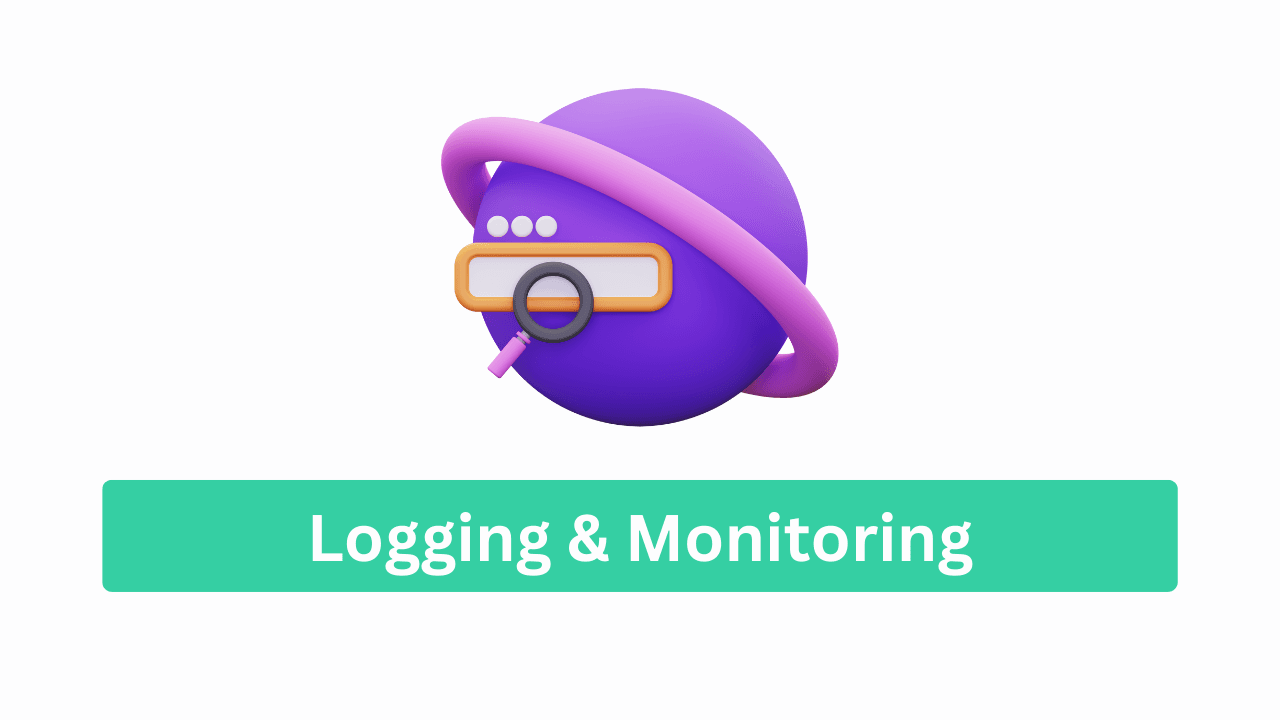🤔 “Why is my app crashing?”
😫 “Where did that error come from?”
😵💫 “Is my app running slow for some users?”
These are questions every developer faces — even the pros.
That’s where logging and monitoring come in 💡.
It’s like giving your app a health checkup 🩺, so you can catch bugs, measure performance, and sleep peacefully at night 🛏️.
Let’s break it down in a fun, friendly way — like I’m teaching my little cousin!
🚀 What Is Logging & Monitoring?
📜 Logging
Logging is like writing a diary 📓 for your app.
It records what happens — good or bad.
Example:
“User logged in at 3:14 PM”
“Error: Database connection failed ❌”
🛰️ Monitoring
Monitoring is like checking your app’s heart rate in real-time ❤️🔥.
It tells you:
- How much memory your app is using
- If a process is stuck
- How many users are online
🎯 Why You Need It (Yes, You!)
| Reason | Logging | Monitoring |
|---|---|---|
| Debug errors 🐛 | ✅ | ❌ |
| Check performance 📈 | ❌ | ✅ |
| Track activity 📚 | ✅ | ✅ |
| Keep app healthy 🩺 | ✅ | ✅ |
Logging + Monitoring = A happy, healthy, maintainable app! 🎉
🛠️ Tools We’ll Use
| Tool | Use |
|---|---|
| Morgan | HTTP request logger 📡 |
| Winston | Advanced logging engine 📓 |
| PM2 | Process and performance monitor 🧠 |
We’ll use them together in a Node.js + Express setup.
🧱 Step-by-Step Logging with Morgan
1️⃣ Install Morgan
bashCopyEditnpm install morgan
2️⃣ Use It in Express App
jsCopyEditconst express = require('express');
const morgan = require('morgan');
const app = express();
app.use(morgan('tiny')); // or 'combined' for detailed logs
app.get('/', (req, res) => {
res.send('Hello from Web Codder! 🎉');
});
app.listen(3000, () => console.log('Server running 🚀'));
Now every request (GET, POST, etc.) is logged like:
sqlCopyEditGET / 200 12ms - 150B
Super helpful for debugging slow routes or API misuse!
🧱 Structured Logging with Winston
1️⃣ Install Winston
bashCopyEditnpm install winston
2️⃣ Create a Logger File
jsCopyEdit// logger.js
const { createLogger, transports, format } = require('winston');
const logger = createLogger({
level: 'info',
format: format.combine(
format.timestamp(),
format.json() // logs as structured JSON
),
transports: [
new transports.Console(),
new transports.File({ filename: 'logs/error.log', level: 'error' }),
new transports.File({ filename: 'logs/combined.log' })
],
});
module.exports = logger;
3️⃣ Use Logger in App
jsCopyEditconst logger = require('./logger');
app.get('/test', (req, res) => {
logger.info('Test route accessed ✅');
res.send('Logging works!');
});
app.get('/fail', (req, res) => {
logger.error('Something went wrong 😢');
res.status(500).send('Error!');
});
Now your logs are organized by type and saved to files! 📁
🔢 Logging Levels Explained
| Level | Use Case |
|---|---|
| error | Critical problems 🔥 |
| warn | Potential issues ⚠️ |
| info | Regular activity 📝 |
| debug | Development logs 🧪 |
Set different levels for dev and production 🔧.
📈 Real-Time Monitoring with PM2
1️⃣ Install PM2 Globally
bashCopyEditnpm install pm2 -g
2️⃣ Start Your App with PM2
bashCopyEditpm2 start app.js
Now PM2 keeps your app alive, even if it crashes!
3️⃣ View Logs & Status
bashCopyEditpm2 logs // view live logs
pm2 list // show all running apps
pm2 monit // real-time dashboard 📊
4️⃣ Auto-Restart on Server Reboot
bashCopyEditpm2 startup
pm2 save
💡 Bonus: You can deploy multiple apps and scale them with PM2!
📊 Infographic (Insert Placeholder)
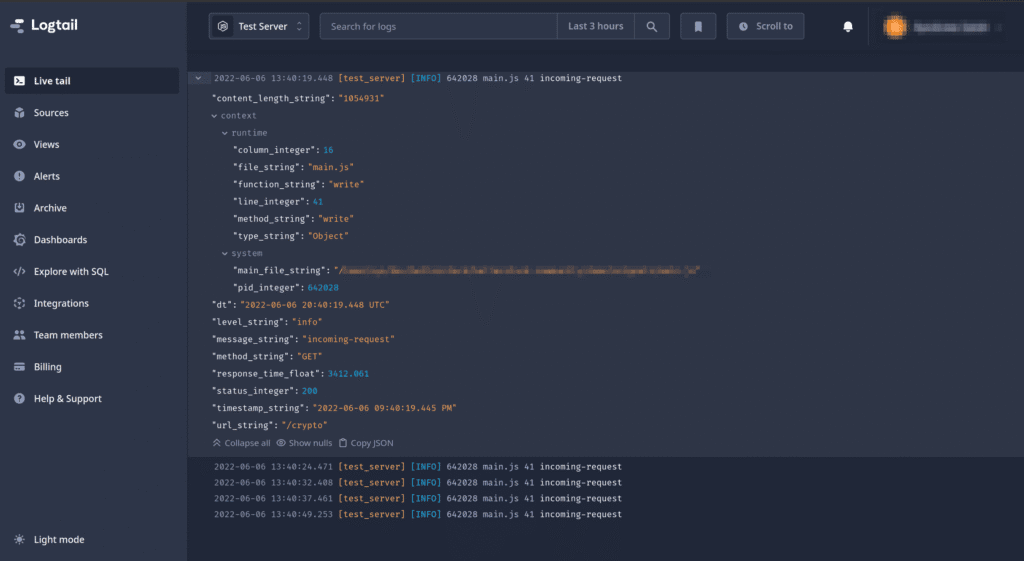
🧠 Pro Tips
- ✅ Use
Morganfor quick request tracking - ✅ Use
Winstonfor deep debugging and file logs - ✅ Use
PM2for real-time monitoring and zero-downtime restarts - 🚫 Don’t log passwords or sensitive info!
- 🔐 Log only what you need in production to avoid bloated files
🔚 Conclusion: Keep Your App Healthy 🏥
Logging and monitoring are like having a doctor + bodyguard for your app.
They:
- Help you fix bugs faster 🐞
- Make your app more stable ⚙️
- Give you peace of mind at night 🌙
📣 Love Learning This Way?
Then you’ll love what’s coming next! 🧑💻
Stay sharp, code smart, and track everything 🧠🚀