Hey there! 👋 I’m Vikas Sankhla, your tech buddy from Web Codder. Today, let’s explore one of the coolest parts of JavaScript – functions.
Think of functions like tiny machines. You give them input (like ingredients), they do something, and give you output (like a pizza 🍕).
📦 What is a Function in JavaScript?
A function is a block of code that does a specific task.
We write it once, and use it whenever needed. It helps us avoid repeating the same code again and again. 🧠
🤹♂️ Example:
function sayHello() {
console.log("Hello, Web Codder!");
}
sayHello(); // Output: Hello, Web Codder!
🛠️ Why Functions are Essential
- They make code reusable ✅
- Easier to read and debug 🐞
- Help break big problems into small pieces 🧩
Imagine writing code for a calculator. You’ll create functions for add, subtract, multiply, divide – and reuse them again and again.
✍️ Function Declaration vs Function Expression
🧱 Function Declaration:
function greet(name) {
console.log("Hi " + name);
}
greet("Vikas");
You can call this before the function is defined (thanks to hoisting).
🧱 Function Expression:
const greet = function(name) {
console.log("Hello " + name);
};
greet("Web Codder");
Function expressions are not hoisted. Call them after defining.
🧠 Infographic Placeholder: Function Declaration vs Expression
🏹 Arrow Functions – Short & Sweet
Arrow functions are a newer, shorter way to write functions.
🔍 Example:
const add = (a, b) => a + b;
console.log(add(5, 3)); // Output: 8
- No
functionkeyword. - No need for curly braces
{}if it’s a one-liner. - Auto return if no
{}used.
🚫 Arrow functions don’t have their own this, which makes them tricky in some cases.
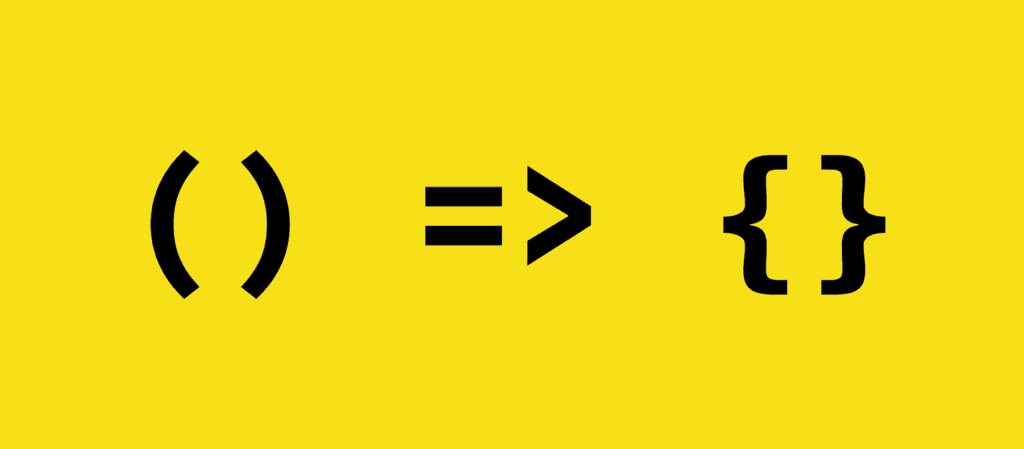
🎯 Parameters and Return Statement
Functions can accept parameters – like ingredients you give to a recipe.
They can also return values – like the result of cooking. 🍲
✨ Example:
function multiply(x, y) {
return x * y;
}
let result = multiply(4, 5); // result is 20
📌 Use return to send data back.
🔍 Function Scope
Variables declared inside a function can’t be accessed outside. They’re local.
👇 Example:
function demoScope() {
let secret = "hidden";
console.log(secret);
}
demoScope();
// console.log(secret); ❌ Error
🧠 Closures – Functions Remembering Things
A closure happens when a function “remembers” variables from the place it was created, even after that place is gone.
🧪 Example:
function outer() {
let counter = 0;
return function() {
counter++;
return counter;
};
}
const count = outer();
console.log(count()); // 1
console.log(count()); // 2
🔐 count remembers counter even though outer() has finished running!
🖼️ Insert visual explaining closures
📊 Quick Comparison Table
| Concept | Description | Example |
|---|---|---|
| Function Declaration | Classic way to create a function | function greet() {} |
| Function Expression | Stored in a variable | const greet = function() {} |
| Arrow Function | Short, modern syntax | const add = (a,b) => a + b; |
| Return Statement | Sends result back from a function | return x * y; |
| Closure | Function keeps access to outer scope | function outer() { ... } |
🧠 Pro Tips
- Use arrow functions for short tasks.
- Use function declarations when hoisting is needed.
- Break code into small functions for readability.
- Understand scope and closures – they power many JavaScript tricks.
📌 Conclusion
Functions are the heart of JavaScript. 💖
They help us write better, cleaner, reusable code.
Try creating a calculator app using functions! 🧮
📽️ For more hands-on examples, tutorials, and fun tech content:
🔔 Subscribe here: YouTube/WebCodder
📚 Explore tutorials: WebCodder Automation Blog
💬 Join our community: WhatsApp Group
See you in the next tech adventure! 🚀🧑💻



