Hi Codders! 👋
It’s me, Vikas Sankhla, your tech buddy and founder of Web Codder. 🚀 Today we’re talking about one of the most magical things in Node.js: the Event Loop!
It sounds complicated, but don’t worry. I’ll explain everything in simple words, with fun examples, code snippets, and visuals. 🎨
🚦 What Is the Event Loop?
Imagine Node.js is a traffic police officer 🚓.
- Cars (requests) come from everywhere.
- Instead of stopping traffic to handle one car at a time, the officer quickly waves cars through and only steps in when needed.
That’s what the Event Loop does in Node.js.
It helps Node.js handle many tasks at once without getting stuck. ✨
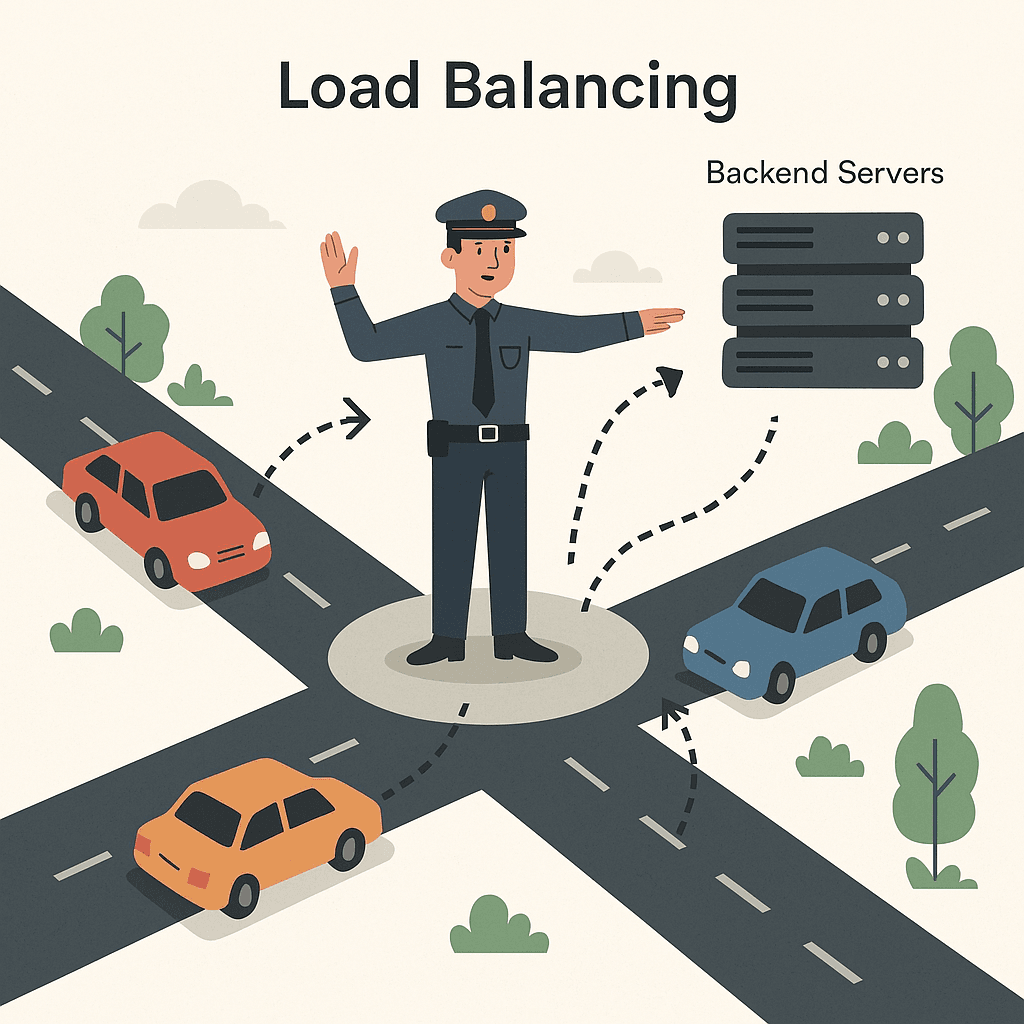
🔄 How Node.js Handles Concurrency
Concurrency is a fancy word that means doing many things at once. 🤹
But here’s the twist:
- Node.js is single-threaded. (It has just one worker 👷)
- Yet, it can manage tons of tasks at the same time.
How? Because of the Event Loop! 🌀
Example:
You ask Node.js:
1️⃣ “Please read a file 📄.”
2️⃣ “And at the same time, print ‘Hello!’ 👋.”
Node.js starts reading the file but doesn’t wait. It prints ‘Hello!’ first and then finishes reading the file.
That’s asynchronous magic. 🪄
🔧 How the Event Loop Works Step-by-Step
Let’s break it down like a simple checklist ✅:
1️⃣ Call Stack:
Where your code runs line by line.
2️⃣ Web APIs:
When your code needs to do something slow (like reading a file), it sends the task to Web APIs.
3️⃣ Callback Queue:
Once Web APIs finish, the result is sent back to the queue.
4️⃣ Event Loop:
The loop checks:
- Is the call stack empty? ✅
- Yes? 👉 Move the next task from the queue to the stack.
Repeat, repeat, repeat. 🔁
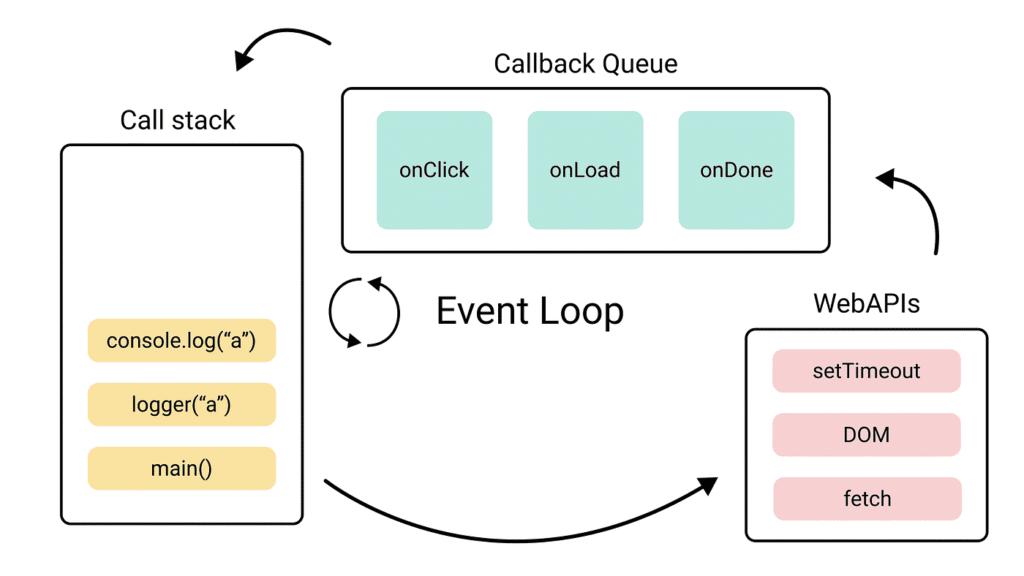
🆚 Blocking vs Non-Blocking Code
🔒 Blocking (Not Good for Node.js)
This code waits before moving on:
jsCopyEditconst fs = require('fs');
const data = fs.readFileSync('file.txt');
console.log(data.toString());
console.log('Done!');
👉 Output:
scssCopyEdit(file contents)
Done!
👎 Problem:
It stops everything until reading is done.
🚀 Non-Blocking (Awesome!)
This code does NOT wait:
jsCopyEditconst fs = require('fs');
fs.readFile('file.txt', (err, data) => {
console.log(data.toString());
});
console.log('Done!');
👉 Output:
scssCopyEditDone!
(file contents)
👍 Magic:
Node.js keeps going while reading the file in the background.
🧩 Callbacks and Promises: The Helpers
🌀 What’s a Callback?
A callback is a function inside a function.
Example:
jsCopyEditfunction greet(name, callback) {
console.log('Hi ' + name);
callback();
}
greet('Codder', function() {
console.log('This is a callback!');
});
😵 Callback Hell (The Problem)
When callbacks stack up too much, it looks like:
jsCopyEditdoTask1(() => {
doTask2(() => {
doTask3(() => {
console.log('Done!');
});
});
});
😩 Messy, right?
✨ Promises to the Rescue!
Promises clean up the mess.
Example:
jsCopyEditdoTask1()
.then(doTask2)
.then(doTask3)
.then(() => {
console.log('Done!');
})
.catch(err => console.log(err));
Much nicer! ✅
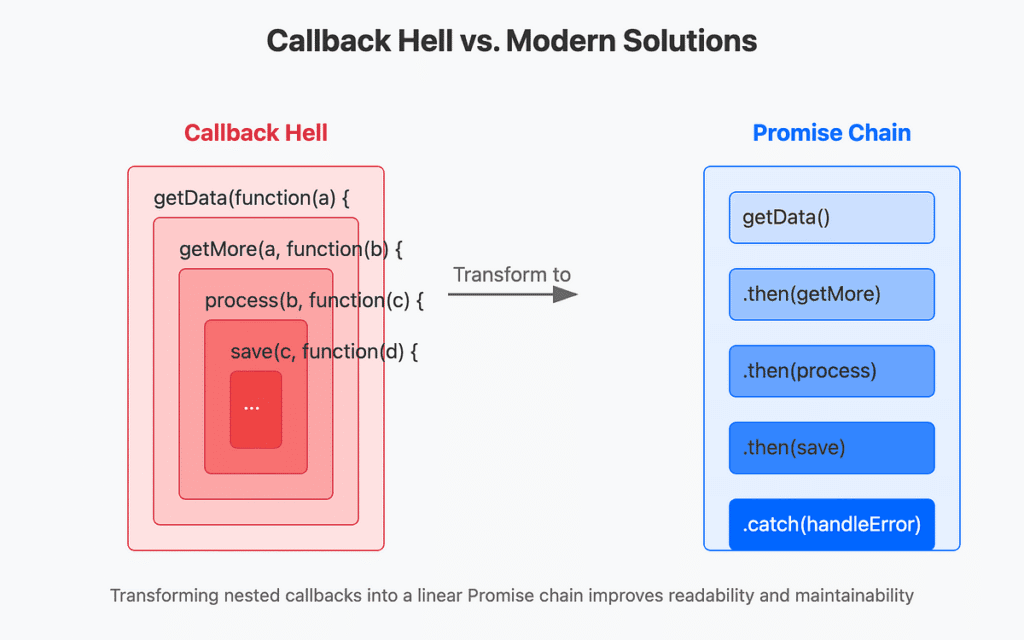
🔄 How Promises Work with the Event Loop
- Promises go to a special queue called the microtask queue.
- The event loop checks this queue first before normal tasks.
That makes Promises super fast in Node.js. ⚡
🚀 Why the Event Loop Matters
- 🏃 Fast apps: Handle thousands of requests per second.
- 🔗 Real-time apps: Perfect for chat apps, games, live data.
- 🔨 Less hardware: You don’t need big servers to handle big traffic.
✅ Quick Recap Table
| Concept | What It Means |
|---|---|
| Event Loop | The magic engine that keeps Node.js running smoothly |
| Concurrency | Handling many tasks at once |
| Blocking Code | Code that makes Node.js wait |
| Non-Blocking Code | Code that lets Node.js keep going |
| Callbacks | Functions that run after a task is done |
| Promises | A cleaner way to handle async tasks |
🎯 Conclusion
Node.js is super powerful because of the event loop. 🌀
It lets you build fast and awesome apps without the headache of managing threads.
👉 Want to dive deeper?
- 🎥 Subscribe on YouTube: Web Codder
- 📸 Follow us on Instagram: @web_codder_official
- 💬 Join our WhatsApp group: Click here



