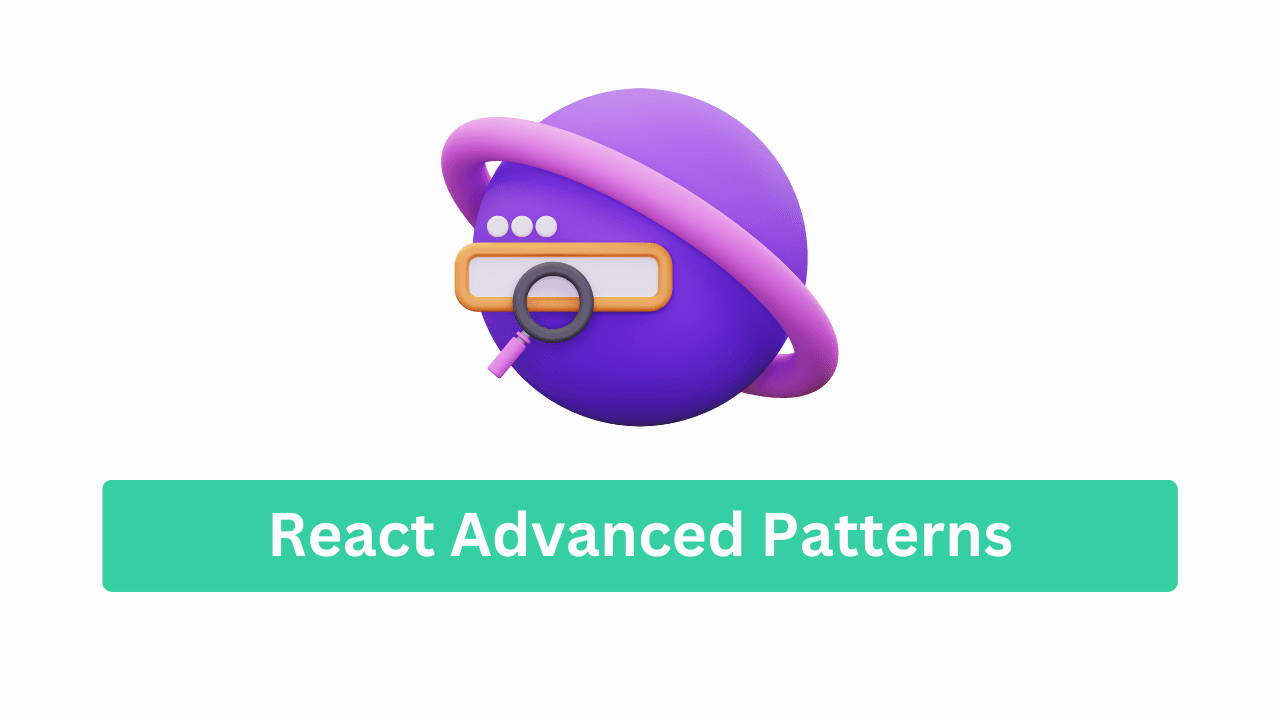Hey awesome devs! 👋 It’s Vikas Sankhla here from Web Codder. Today, we’re going to level up your React skills 💪.
We’re diving into React Advanced Patterns—the secret sauce to making your apps cleaner, smarter, and reusable.
If you ever thought:
“How do I reuse logic without copying code everywhere? 🤔”
…this article is your game-changer.
🌟 What Are React Advanced Patterns?
Think of them as clever tricks to:
- Reuse logic
- Make components super flexible
- Keep code DRY (Don’t Repeat Yourself)
Today we’ll cover:
1️⃣ Higher-Order Components (HOCs)
2️⃣ Render Props
3️⃣ Compound Components
4️⃣ Custom Hooks
5️⃣ Context Providers & Consumers
1️⃣ 🔁 Higher-Order Components (HOCs)
🤔 What’s an HOC?
A Higher-Order Component (HOC) is like a wrapping paper 🎁.
It wraps around your component and gives it extra powers.
It’s a function that takes a component and returns a new component.
👀 Example
Let’s say you have many components that need to show a loading spinner.
Instead of adding spinner logic everywhere, we create an HOC.
jsxCopyEditfunction withLoader(Component) {
return function WithLoaderComponent({ isLoading, ...props }) {
if (isLoading) return <p>Loading... ⏳</p>;
return <Component {...props} />;
};
}
➡️ Use it:
jsxCopyEditfunction UserProfile({ name }) {
return <h1>{name}</h1>;
}
const UserProfileWithLoader = withLoader(UserProfile);
// Usage:
<UserProfileWithLoader isLoading={true} name="Vikas" />
✅ Why Use HOCs?
- Reuse logic across multiple components.
- Keep code clean and DRY.
- Add features without touching the original component. 🔥
2️⃣ 🎨 Render Props
🤔 What’s Render Props?
It’s a pattern where you pass a function as a prop.
That function returns JSX, giving you control over what to render.
👀 Example
We want a component that tracks mouse position.
jsxCopyEditclass MouseTracker extends React.Component {
state = { x: 0, y: 0 };
handleMouseMove = (event) => {
this.setState({
x: event.clientX,
y: event.clientY,
});
};
render() {
return (
<div onMouseMove={this.handleMouseMove}>
{this.props.render(this.state)}
</div>
);
}
}
➡️ Use it:
jsxCopyEdit<MouseTracker render={({ x, y }) => (
<h1>The mouse is at ({x}, {y}) 🖱️</h1>
)} />
✅ Why Use Render Props?
- Share behavior between components.
- Super flexible: you decide what to render.
3️⃣ 🧩 Compound Components
🤔 What’s a Compound Component?
Imagine a family of components that work together.
Example: A <Tabs> component with multiple <Tab> children.
The parent controls the logic, and children just display stuff.
👀 Example
jsxCopyEditfunction Tabs({ children, activeTab, onChange }) {
return (
<div>
{React.Children.map(children, (child, index) =>
React.cloneElement(child, {
isActive: index === activeTab,
onClick: () => onChange(index),
})
)}
</div>
);
}
function Tab({ isActive, onClick, children }) {
return (
<button style={{ fontWeight: isActive ? 'bold' : 'normal' }} onClick={onClick}>
{children}
</button>
);
}
➡️ Use it:
jsxCopyEditfunction App() {
const [activeTab, setActiveTab] = React.useState(0);
return (
<Tabs activeTab={activeTab} onChange={setActiveTab}>
<Tab>Tab 1</Tab>
<Tab>Tab 2</Tab>
<Tab>Tab 3</Tab>
</Tabs>
);
}
✅ Why Use Compound Components?
- Keep logic in the parent.
- Let children be dumb and simple.
- Super easy to customize layout.
4️⃣ 🔄 Custom Hooks
🤔 What’s a Custom Hook?
A custom hook is just a function that starts with use and reuses React logic.
Example: You have two components that need a timer.
👀 Example
jsxCopyEditfunction useTimer(start = 0) {
const [count, setCount] = React.useState(start);
React.useEffect(() => {
const interval = setInterval(() => setCount((c) => c + 1), 1000);
return () => clearInterval(interval);
}, []);
return count;
}
➡️ Use it:
jsxCopyEditfunction TimerDisplay() {
const seconds = useTimer();
return <p>⏱️ Timer: {seconds} seconds</p>;
}
✅ Why Use Custom Hooks?
- Reuse logic between components.
- Keep components clean and small.
- Use state, effects, and refs inside custom hooks.
5️⃣ 🌀 Context Providers & Consumers
🤔 What’s Context?
React’s Context API lets you share data between components without prop-drilling.
It’s like a global state.
👀 Example
1️⃣ Create Context:
jsxCopyEditconst ThemeContext = React.createContext();
2️⃣ Provide Data:
jsxCopyEditfunction App() {
return (
<ThemeContext.Provider value="dark">
<Toolbar />
</ThemeContext.Provider>
);
}
3️⃣ Consume Data:
jsxCopyEditfunction Toolbar() {
return (
<ThemeContext.Consumer>
{(theme) => <p>Current theme: {theme} 🎨</p>}
</ThemeContext.Consumer>
);
}
✅ Or use useContext:
jsxCopyEditfunction Toolbar() {
const theme = React.useContext(ThemeContext);
return <p>Current theme: {theme} 🎨</p>;
}
✅ Why Use Context?
- Share data globally (like themes, user info).
- Avoid passing props deep down the tree.
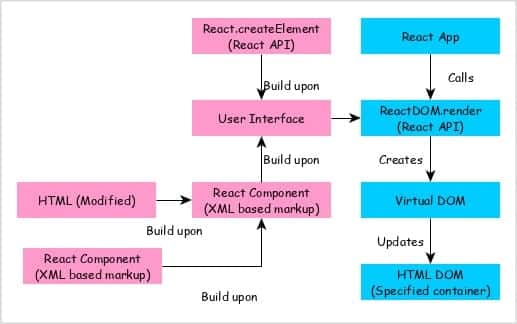
✅ Quick Recap Table
| Pattern | Best For |
|---|---|
| HOCs | Reusing component logic |
| Render Props | Sharing behavior via render functions |
| Compound Components | Building flexible, related components |
| Custom Hooks | Reusing logic inside functional components |
| Context | Sharing global state easily |
🏁 Conclusion: You’re Now an Advanced React Ninja! 🥷
Awesome work, coder fam! 🚀 You’ve learned:
- What advanced React patterns are ✅
- How to reuse logic and keep code clean ✅
- Cool patterns like HOCs, Render Props, Custom Hooks, and more ✅
Your React skills just leveled up! 🔥
👉 Subscribe & follow for more awesome content:
Let’s keep learning and building amazing stuff together! 💪