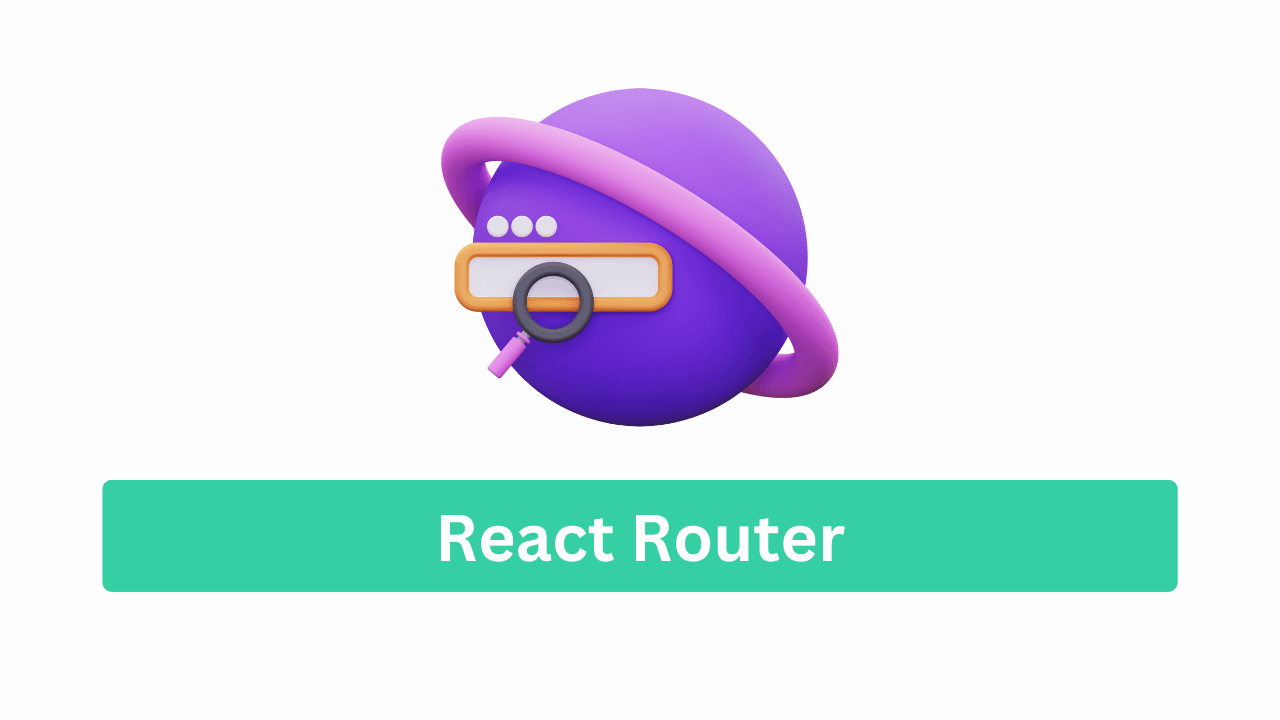Hey buddy! 👋
Imagine you’re building a website, and you want users to move between pages like Home, About, and Contact — without the page reloading every time.
That’s where React Router comes in! 🚀
React Router is like Google Maps for your app — it helps your users navigate without getting lost! 🗺️
Let’s break it all down in simple steps (like I’m teaching you, my favorite curious cousin 😄).
🧠 What is React Router?
React Router is a library that helps you:
- Switch between pages (or components)
- Stay on the same page (SPA = Single Page Application)
- Use nice URLs (like
/aboutor/products/123) - Keep everything fast and smooth 🚄
🔧 Setting Up React Router
Let’s install it first. Use npm or yarn:
bashCopyEditnpm install react-router-dom
Or if you prefer yarn:
bashCopyEdityarn add react-router-dom
Now, you’re ready to route like a pro! 🧙
🧱 Basic Setup – Creating Pages in React
Let’s make 3 simple components:
jsxCopyEdit// Home.js
function Home() {
return <h2>🏠 Welcome Home!</h2>;
}
// About.js
function About() {
return <h2>ℹ️ About Us</h2>;
}
// Contact.js
function Contact() {
return <h2>📞 Contact Page</h2>;
}
🗂️ Adding Router in App.js
Now set up routing using BrowserRouter, Routes, and Route:
jsxCopyEditimport React from "react";
import { BrowserRouter, Routes, Route } from "react-router-dom";
import Home from "./Home";
import About from "./About";
import Contact from "./Contact";
function App() {
return (
<BrowserRouter>
<Routes>
<Route path="/" element={<Home />} />
<Route path="/about" element={<About />} />
<Route path="/contact" element={<Contact />} />
</Routes>
</BrowserRouter>
);
}
export default App;
🎉 Boom! You now have a 3-page app without real page reloads!
🧭 Navigation with <Link> 🚪
Using normal <a> tags reloads the page. ❌
Instead, use React Router’s <Link> to move smoothly.
jsxCopyEditimport { Link } from "react-router-dom";
function Navbar() {
return (
<nav>
<Link to="/">🏠 Home</Link> |
<Link to="/about">ℹ️ About</Link> |
<Link to="/contact">📞 Contact</Link>
</nav>
);
}
📌 Now you can click and move around — super fast!
🧬 Dynamic Routing – Making URLs Flexible
Let’s say you have a list of products:
jsxCopyEdit<Link to="/product/1">Product 1</Link>
<Link to="/product/2">Product 2</Link>
Now let’s show details for each product using URL parameters:
jsxCopyEdit// Product.js
import { useParams } from "react-router-dom";
function Product() {
const { id } = useParams();
return <h2>📦 Product ID: {id}</h2>;
}
And add the route in your app:
jsxCopyEdit<Route path="/product/:id" element={<Product />} />
🧠 :id is like a placeholder. It can be 1, 2, 99, anything!
🧪 Bonus: Use Query Strings
Query strings are like tiny notes in the URL.
Example: /search?term=react
Use useLocation to read them:
jsxCopyEditimport { useLocation } from "react-router-dom";
function SearchPage() {
const location = useLocation();
const queryParams = new URLSearchParams(location.search);
const term = queryParams.get("term");
return <h2>🔍 Search term: {term}</h2>;
}
💡 URLs can now hold extra info without creating new routes!
📊 Infographic: React Router Basics
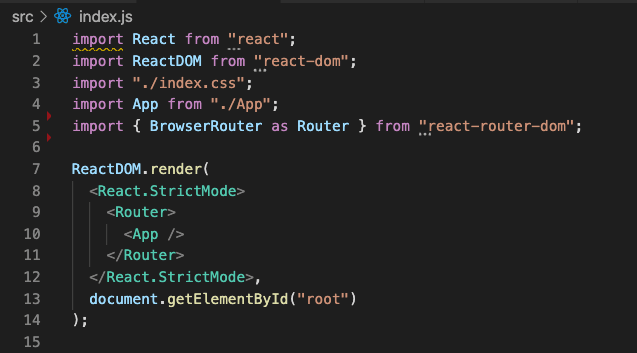
🖼️ A visual showing:
| Concept | Code | Purpose |
|---|---|---|
<BrowserRouter> | Wraps app | Enables routing |
<Route> | Maps path to component | Renders component based on URL |
<Routes> | Groups all <Route>s | Organizes paths |
<Link> | Navigate between routes | Like <a>, but no reload |
useParams() | Read :id from URL | For dynamic paths |
useLocation() | Read query strings | Get search data from URL |
✅ Best Practices for Using React Router
- 🧼 Keep URLs clean and meaningful
- 📦 Organize routes inside a
Routesblock - 💾 Use
useParamsfor dynamic data - 🧠 Use
useNavigatefor programmatic navigation - 🔒 Protect private pages with authentication routes (coming soon!)
🏁 Final Thoughts
React Router makes it super easy to build websites with multiple pages, smooth transitions, and friendly URLs — all without reloading. 🏎️
Start with basic routes and links, then explore dynamic paths and nested routes when you’re ready! 💪
🎬 Keep Learning with Web Codder
Enjoyed this article? Want more React magic? 🪄
Hit that subscribe button and follow us everywhere!
- 📺 YouTube: Subscribe Now
- 📸 Instagram: Follow Us
- 💬 WhatsApp Community: Join Here
Let’s build the web — one route at a time! 🚀