Hey there! I’m Vikas Sankhla — Full Stack Developer and founder of Web Codder.
Today, we’re going to explore something super cool — Artificial Intelligence (AI)! 🤖
Don’t worry if it sounds complicated. I’m going to explain everything like I’m talking to my little cousin 🧑🎓.
Let’s start this fun journey into the world of AI — and maybe even build something awesome together! ✨
🤖 What is AI?
AI stands for Artificial Intelligence.
It means making computers think and learn like humans — kind of like teaching your computer to become smart! 🤯
Everyday AI Examples:
- Siri or Alexa talking to you 📞
- Netflix showing movies you like 🎥
- ChatGPT (like me!) answering your questions ❓
💡 Simple: AI is just software that learns from data and makes smart decisions.
🌎 How AI is Changing the World
AI is not just in gadgets. It’s changing jobs, schools, hospitals, and even art! 🎨
Cool ways AI is helping:
- Doctors use it to find diseases early ⚕️
- Cars use it to drive themselves (like Tesla) 🚗
- Apps use it to create music and drawings 🎵
AI = Superpower for computers 🚀
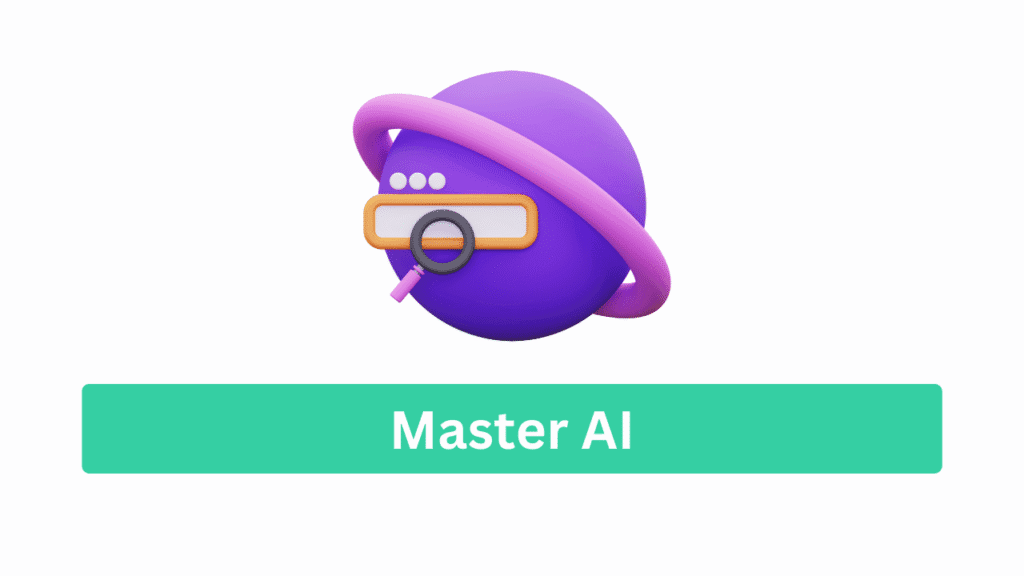
🏋️ What Are Vectors and Vector Databases?
AI works with data. But to understand data, it turns everything into vectors.
What is a vector?
A vector is like a list of numbers. These numbers tell the computer what something means.
Example:
| Word | Vector (simple) |
|---|---|
| cat | [0.2, 0.4, 0.6] |
| dog | [0.3, 0.5, 0.7] |
| pizza | [0.9, 0.1, 0.2] |
Words that mean similar things have similar vectors!
Why use a vector database?
Normal databases search by exact match.
Vector databases search by meaning! 📊
They help AI find things like:
- “Show me photos that look like this one”
- “Find documents about climate change”
Popular tools: Pinecone, Weaviate, FAISS
📊 How AI Learns: Model Training & Platforms
Training a model is like teaching a kid to read or ride a bike 🚴♂️
It takes examples, feedback, and time.
Steps to Train an AI Model:
- Collect Data (like photos, text, or numbers)
- Clean and prepare the data 🌐
- Choose an algorithm (like a recipe)
- Train the model (computer learns)
- Test it to see how smart it became 🤷
Best Platforms to Train AI
| Platform | What It Does |
|---|---|
| Google Colab | Run Python code for free ✅ |
| Hugging Face | Pre-built models & datasets |
| OpenAI | Language models (like ChatGPT) |
| Amazon SageMaker | Train models on the cloud |
⚠️ Some models need big computers (GPUs), so cloud platforms help!
🌟 Fun with Text & Images
AI can do awesome things with words and pictures.
Text Magic (NLP):
- Translate languages 🌐
- Write blogs and emails 📑
- Chatbots (like me!)
Image Magic (Computer Vision):
- Find faces in photos 📷
- Turn sketches into real pictures ✏️
- Colorize black & white photos
Try tools like DALL•E, MidJourney, or Canva AI
💻 Let’s Build an AI App Together (Mini Project!)
Let’s say we want to build an app that:
✅ Takes a user’s question
✅ Searches for answers in a PDF book
✅ Replies with the most helpful answer
Steps:
- Upload PDF and split it into small parts (chunks)
- Convert each part to a vector using OpenAI
- Store vectors in a vector database (like Pinecone)
- When user asks a question, convert the question to a vector
- Find closest chunks and show the answer!
// Pseudocode idea
const pdfChunks = splitPDF('book.pdf');
const chunkVectors = pdfChunks.map(text => openAI.embed(text));
vectorDB.insert(chunkVectors);
function answerQuestion(q) {
const qVector = openAI.embed(q);
const bestMatches = vectorDB.search(qVector);
return summarize(bestMatches);
}
🥹 Cool, right? You just made a smart Q&A bot!
🎓 Conclusion – Become an AI Pro with Us!
AI is not scary. It’s super fun, powerful, and full of possibilities.
We learned:
- What AI is
- How it’s changing the world
- What vectors and vector databases do
- How training works
- Playing with text & images
- And building a real AI app! ✨
Now it’s YOUR turn to play, build, and share!
🚀 Join Web Codder for More Fun Projects!
Want more tutorials and awesome projects?
See you there, future AI master! 🧙♂️



