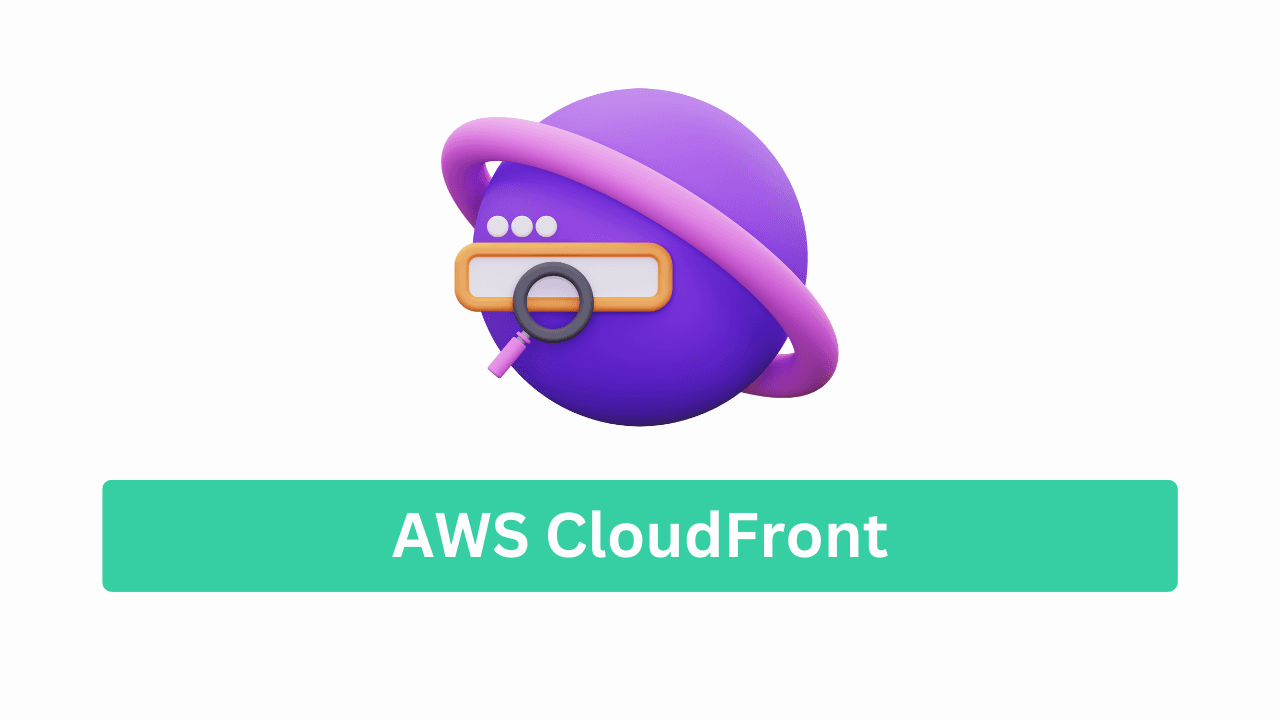Hey Web Codder family! 👋 I’m Vikas Sankhla, your coding buddy from Web Codder, and today we’re learning how to make your website super fast using AWS CloudFront! 🌀
Let’s dive in with a simple question:
👉 Have you ever noticed some websites load super quick, no matter where you are in the world? 🌎
That magic? 💫 It’s done by something called a Content Delivery Network (CDN)—and CloudFront is one of the best!
🤔 What is AWS CloudFront?
CloudFront is like a super-fast delivery truck 🚚 for your website’s files (images, videos, CSS, JavaScript).
Instead of loading files from just one server (which might be far away), CloudFront stores copies (cache) of your files around the world 🌍 and delivers them from the nearest spot to your user.
This means:
- 🌟 Faster website load times
- 📈 Better performance
- 💪 Happier users!
🚦 Why CloudFront is Important?
Here’s why CloudFront is a game changer:
| Benefits of CloudFront | What It Means |
|---|---|
| 🌍 Global Delivery | Files served from the closest location |
| 🗂️ Caching | Files saved temporarily to load faster |
| 🔒 Security | SSL/TLS encryption built-in |
| ⚡ Low Latency | Faster response times for your users |
| 📈 Scalable | Handles millions of users easily |
👉 Without CloudFront = 🚶♂️ Slow delivery.
👉 With CloudFront = 🏎️ Fast & smooth!
🛠️ How CloudFront Works (Simple Example)
Imagine:
- Your website is hosted in New York, USA. 🗽
- A user in India 🇮🇳 visits your site.
Without CloudFront:
User’s browser has to fetch data all the way from New York → Slow. 🐢
With CloudFront:
CloudFront serves the data from a nearby server in Mumbai → Fast! 🚀
🌐 Key Concepts: Let’s Learn the Basics
✅ 1. Edge Locations
These are the mini data centers around the world 🌍 where CloudFront stores copies of your files.
Example:
| Region | Edge Location Example |
|---|---|
| North America | New York, San Francisco |
| Europe | London, Paris |
| Asia | Mumbai, Singapore |
✅ 2. Caching
CloudFront remembers your files (images, scripts) at edge locations for a set time. 🕒
So next time a user visits?
Boom! 💥 Files are already there and load super fast.
✅ 3. CloudFront Distribution
A distribution is what connects your website to CloudFront. 🚀
It’s like saying:
“Hey CloudFront! These are my files. Please serve them worldwide!”
🔧 Setting Up CloudFront for Static Assets
Let’s make it simple & step-by-step. 🛠️
1️⃣ Upload Your Files to S3 Bucket
👉 Go to AWS Console > S3
👉 Create a bucket (e.g., mywebsite-bucket)
👉 Upload files: index.html, images, CSS, JS
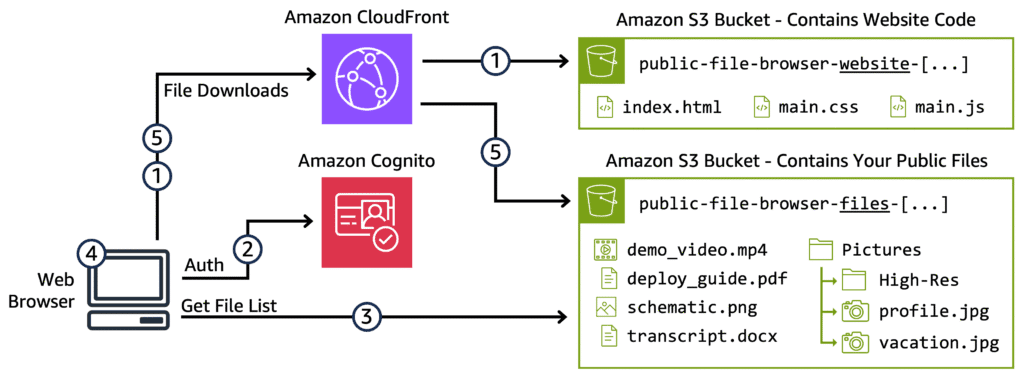
2️⃣ Make Your Bucket Public (for Static Hosting)
- Go to Permissions > Bucket Policy
- Add this policy (be careful with public access! 🔐):
jsonCopyEdit{
"Version": "2012-10-17",
"Statement": [{
"Sid": "PublicReadGetObject",
"Effect": "Allow",
"Principal": "*",
"Action": "s3:GetObject",
"Resource": "arn:aws:s3:::mywebsite-bucket/*"
}]
}
3️⃣ Create a CloudFront Distribution
- Go to AWS Console > CloudFront
- Click “Create Distribution”
🔢 Settings:
| Setting | What to Enter |
|---|---|
| Origin Domain | Your S3 bucket URL (e.g., mywebsite-bucket.s3.amazonaws.com) |
| Viewer Protocol Policy | Redirect HTTP to HTTPS |
| Cache Policy | Use default (or customize for caching needs) |
| Default Root Object | index.html |
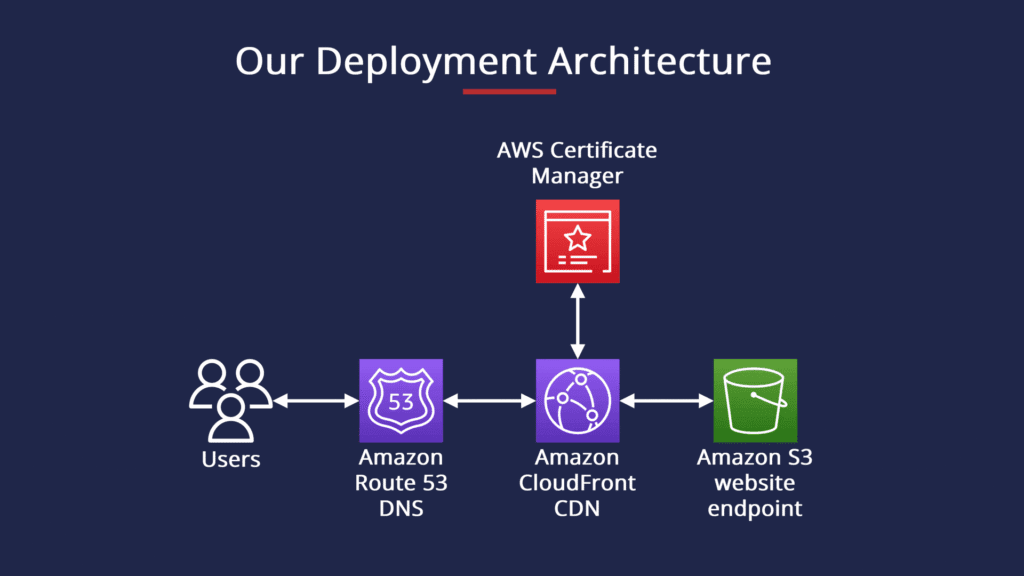
4️⃣ Get Your CloudFront URL
After a few minutes, AWS gives you a CloudFront URL like:
CopyEditd123abc4.cloudfront.net
👉 Access your website here—now it’s super fast globally! 🌍🚀
🧠 Bonus: Custom Domain + SSL (HTTPS)
Want your own domain (like www.mywebsite.com) with CloudFront?
Steps:
1️⃣ Set up Route 53 for DNS.
2️⃣ Get a free SSL certificate from AWS Certificate Manager (ACM).
3️⃣ Attach it to your CloudFront distribution.
🔒 Now your site is fast & secure! 🔥
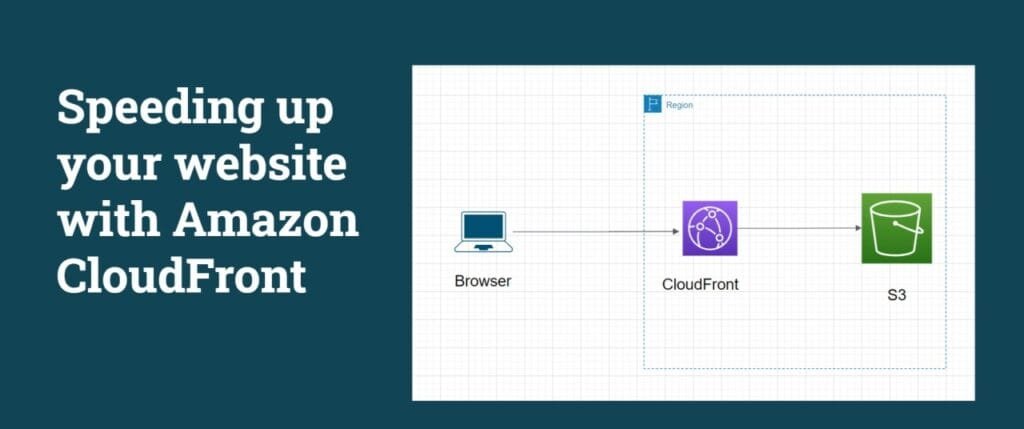
- 🖥️ User → 🚀 CloudFront Edge → 🗂️ S3 Bucket
📝 Best Practices
- ✅ Set Good Cache Times: Balance between speed & freshness.
- 🔄 Invalidate Cache: When files change, invalidate the cache to update.
- 🔐 Use HTTPS: Always encrypt your site.
- 📈 Monitor Logs: Keep track of usage & errors.
🎉 Conclusion: Your Website = Faster & Better!
Woohoo! 🎉 You’ve learned:
- What CloudFront is 🚀
- How it makes your site super fast ⚡
- How to set it up with S3 🛠️
Want to level up your web game? 🔥
👉 Subscribe & follow for more awesome tutorials: