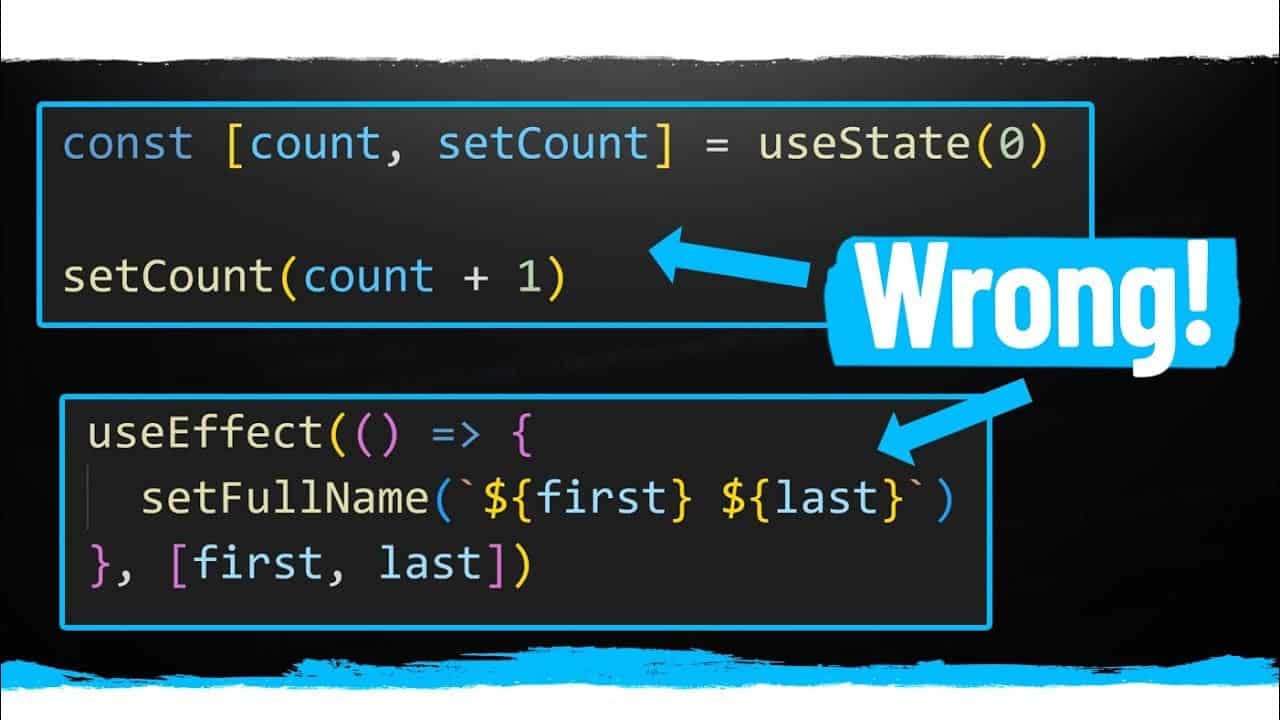React’s useState hook is one of the first things developers learn when entering the world of modern front-end development. It seems simple at first—just a way to manage component state—but as with many things in programming, the devil is in the details.
If you’re aiming to grow beyond the beginner level and write clean, performant React code, this guide is for you. Below, we’ll dive into five common mistakes developers make when using useState, how these mistakes can lead to inefficiencies or bugs, and most importantly—how to fix them. Along the way, we’ll cover some advanced insights to help elevate your understanding of React.
Let’s jump right in! 🚀
🧠 Mistake #1: Calling the Initializer Function Incorrectly
❌ The Wrong Way:
const [data, setData] = useState(fetchData()); // ❌
Here, fetchData() is called immediately—on every render. Even if the component doesn’t need to re-initialize state, the function will run again and again, leading to performance issues, especially if the initializer involves expensive operations like data loading or computations.
✅ The Right Way:
const [data, setData] = useState(() => fetchData()); // ✅
By passing a function reference instead of calling the function, you ensure that React calls the function only on the first render. It’s a small tweak that saves you from repeated executions of expensive logic.
💡 Pro Tip: In development mode, React’s Strict Mode might double-invoke your initializer function to help catch side effects—but only during development. In production, it’s called once, but even once per render is too much for something that should only run initially.
🔄 Mistake #2: Resetting Component State the Wrong Way
Have you ever changed props (like user IDs), only to find that form inputs don’t reset or display stale data?
❌ The Naive Way:
useEffect(() => {
setInputValue('');
}, [userId]); // ❌
This seems logical—you’re resetting the state when the userId changes. But there’s a big drawback:
- You render once with old state,
- Then reset the state via
useEffect, - Which causes a second render with the updated state.
That’s one render too many, and managing multiple state resets becomes a pain as your component grows.
✅ The Smart Way: Use the key Prop Trick 🎯
<UserProfileForm key={userId} userId={userId} />
When the key changes, React completely unmounts and re-mounts the component, resetting all internal state naturally. No useEffect, no micromanaging. Clean, simple, and effective.
🧩 Want to make this seamless for consumers of your component? Wrap your core logic inside a subcomponent and apply the key internally.
🔁 Mistake #3: Not Using the Updater Function When Needed
Let’s say you want to increment a counter:
❌ The Risky Way:
setCount(count + 1); // ❌
In certain situations—like multiple updates in one event, async code, or React’s batching behavior—this can lead to bugs. React doesn’t update the state immediately, so count may still hold the old value during execution.
✅ The Safe Way:
setCount(prevCount => prevCount + 1); // ✅
The updater function ensures you always get the latest value of the state, no matter how many times you update it or whether it’s inside an async function.
🧠 When is this necessary?
- ✅ Inside async functions
- ✅ When performing multiple updates
- ✅ Inside
useEffect - ❌ Not strictly needed for single updates during button clicks, but won’t hurt either.
💥 Example of a bug:
// This won't increment 3 times as expected
setCount(count + 1);
setCount(count + 1);
setCount(count + 1);
Every call above uses the same stale value of count. Switch to the updater form and you’re golden.
🧮 Mistake #4: Not Deriving State When You Should
Sometimes you’re tempted to store something like fullName in state because it’s used often:
❌ Don’t Do This:
const [fullName, setFullName] = useState('');
useEffect(() => {
setFullName(`${firstName} ${lastName}`);
}, [firstName, lastName]); // ❌
Why is this wrong?
- Adds unnecessary complexity
- Causes an extra rerender
- Creates room for bugs (e.g., when forgetting to update the effect dependencies)
✅ Derive It on the Fly:
const fullName = `${firstName} ${lastName}`; // ✅
Simple. Elegant. Efficient.
🛠 React is optimized for this kind of calculation. Even mapping or filtering arrays in the render function is fine unless the operation is really expensive (e.g., hundreds of ms).
💡 Got a Truly Expensive Derivation?
Before React 19:
const filteredData = useMemo(() => heavyFilter(data), [data]);
With React 19+:
You don’t need
useMemomanually—React does it for you! 🎉
🧾 Mistake #5: Managing Form State with Multiple useStates
Here’s what messy form state looks like:
❌ The Unscalable Way:
const [name, setName] = useState('');
const [email, setEmail] = useState('');
const [age, setAge] = useState('');
// ...more fields
Every new field = more boilerplate. Validations and resets become nightmares.
✅ The Scalable Way: One State Object to Rule Them All 🧙♂️
const [formData, setFormData] = useState({
name: '',
email: '',
age: '',
});
Then, a universal handleChange:
const handleChange = (e) => {
const { name, value } = e.target;
setFormData(prev => ({
...prev,
[name]: value,
}));
};
Now your inputs look like this:
<input
name="email"
value={formData.email}
onChange={handleChange}
/>
🎯 Easy to reset the form:
setFormData(initialFormState);
💬 Easy to validate:
const isValid = Object.values(formData).every(val => val.trim() !== '');
Of course, libraries like React Hook Form make life even easier—but understanding this pattern is essential for mastering forms without dependencies.
🔚 Conclusion: Write Smarter, Not Harder 🧠
React gives you powerful tools, but knowing how and when to use them properly separates junior developers from experienced ones. Mastering the useState hook—beyond the basics—is a big step toward writing clean, performant, and maintainable React code.
Here’s a quick recap of what we covered:
| Mistake | Fix |
|---|---|
| Calling initializer directly | Pass a function reference |
| Resetting state manually with useEffect | Use key prop to remount component |
| Not using updater function | Use prev => ... form for updates |
| Storing derived state | Derive it in the render body |
| Managing form fields separately | Use a single state object |
🧭 Keep refining your code, revisit your assumptions, and keep your components simple and predictable. That’s the real secret to leveling up.
💬 Got questions or want to share a tip of your own? Let’s keep the discussion going in the comments section!
Happy coding! ⚛️💪