Hey Web Codders! 👋 It’s your buddy Vikas here, and today we’re diving into some mind-blowing JavaScript tricks. 🧠💥
We’re going to level up your skills with concepts that make pro developers shine. ✨
Let’s keep it simple and super fun.
🌀 Closures and Lexical Scoping – Magic Boxes
What is a Closure?
Imagine you have a magic box 🧰 that remembers things even after you close it.
In JavaScript, a closure is a function that remembers the variables from where it was created.
Example:
jsCopyEditfunction outer() {
let secret = "I am a secret! 🤫";
function inner() {
console.log(secret);
}
return inner;
}
let myFunc = outer();
myFunc(); // I am a secret! 🤫
👉 Even though outer() is finished, inner() remembers secret.
That’s a closure. 💡
🔑 Why Are Closures Useful?
- ✅ Keep data private
- ✅ Build cool things like counters
Another Fun Example – A Counter
jsCopyEditfunction createCounter() {
let count = 0;
return function() {
count++;
console.log(count);
};
}
let counter = createCounter();
counter(); // 1
counter(); // 2
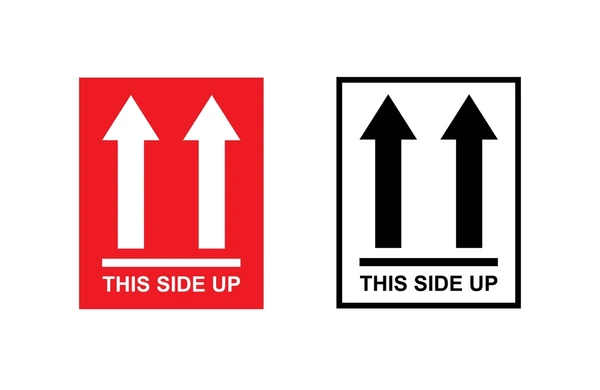
🗺️ Lexical Scoping – Knowing Where to Look
Lexical scoping is a fancy way of saying:
👉 “A function looks around where it was created to find variables.”
Example:
jsCopyEditlet a = 5;
function showA() {
console.log(a);
}
showA(); // 5
Even if we call showA somewhere else, it always looks in its creation place.
🧭 The this Keyword – Who Am I? 🤔
In JavaScript, this is a bit tricky. It means:
👉 “Who is calling me?”
Basic Example:
jsCopyEditlet user = {
name: "Vikas",
greet: function() {
console.log(`Hi, I am ${this.name}! 👋`);
}
};
user.greet(); // Hi, I am Vikas! 👋
Here, this.name means Vikas because user is calling it.
❓ What Happens If We Change Who Calls?
jsCopyEditlet greetFunc = user.greet;
greetFunc(); // Hi, I am undefined! 😮
Why? Because now nobody is set as this.
(We’ll fix that next! 👇)
🪄 Binding this – Call, Apply, Bind
JavaScript gives us tools to control this.
1️⃣ call()
👉 Calls the function with a chosen this.
jsCopyEditlet user2 = { name: "Web Codder" };
user.greet.call(user2); // Hi, I am Web Codder! 👋
2️⃣ apply()
👉 Same as call(), but with an array of arguments.
jsCopyEditfunction introduce(city, country) {
console.log(`${this.name} from ${city}, ${country}`);
}
introduce.apply(user2, ["Jodhpur", "India"]);
// Web Codder from Jodhpur, India
3️⃣ bind()
👉 Makes a new function with this locked in.
jsCopyEditlet boundGreet = user.greet.bind(user2);
boundGreet(); // Hi, I am Web Codder! 👋

📦 JavaScript Modules – Organizing Your Code
Big apps need to split code into pieces, like books have chapters. 📚
Modules help you do that.
Export – Sharing Code
jsCopyEdit// file: greet.js
export function sayHello(name) {
console.log(`Hello, ${name}! 👋`);
}
Import – Using Code
jsCopyEdit// file: app.js
import { sayHello } from './greet.js';
sayHello("Web Codder"); // Hello, Web Codder! 👋
Easy peasy! 🍋
🚨 Error Handling – Catch Problems Smoothly
Things can break in code. 🐛
We use try...catch to handle errors nicely.
Example:
jsCopyEdittry {
let x = y + 1; // y is not defined ❌
} catch (error) {
console.log("Oops! Something went wrong. 😅");
}
✅ No crash – we catch the error!
Custom Errors
You can also make your own errors.
jsCopyEdittry {
throw new Error("Custom error! 🚨");
} catch (error) {
console.log(error.message);
}
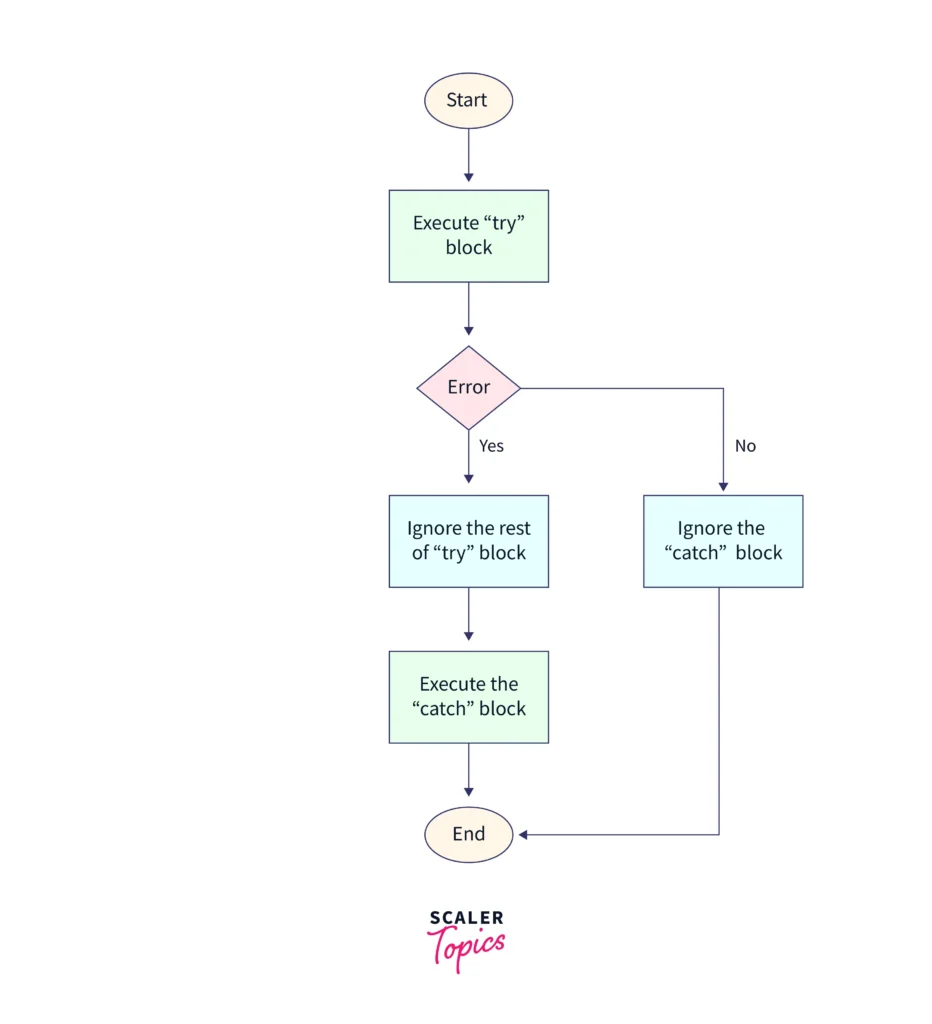
🛠️ Quick Recap Table
| Concept | What It Does | Example |
|---|---|---|
| Closure | Function remembers its birth-place variables | function outer() { inner(); } |
| Lexical Scope | Looks where the function was created | console.log(a); inside a function |
this | The caller of the function | user.greet() |
| call, apply, bind | Set this manually | func.call(obj) / func.apply(obj) / bind() |
| Module | Split code into files | export / import |
| try…catch | Handle errors gracefully | try { ... } catch (e) { ... } |
🎯 Conclusion
You did it, Web Codders! 🎉 We just unlocked:
- ✔️ Closures & Scopes
- ✔️
thisand its magic 🪄 - ✔️ Powerful
call,apply,bind - ✔️ Modules for clean code 📦
- ✔️ Smooth error handling 🚨
Keep playing with these tools and you’ll become a JavaScript wizard. 🧙♂️
👉 Don’t miss our next deep-dive tutorials.
Subscribe now: YouTube – Web Codder
📸 Follow us: @web_codder_official
💬 Join chat: WhatsApp group
Keep coding, keep growing! 🚀



