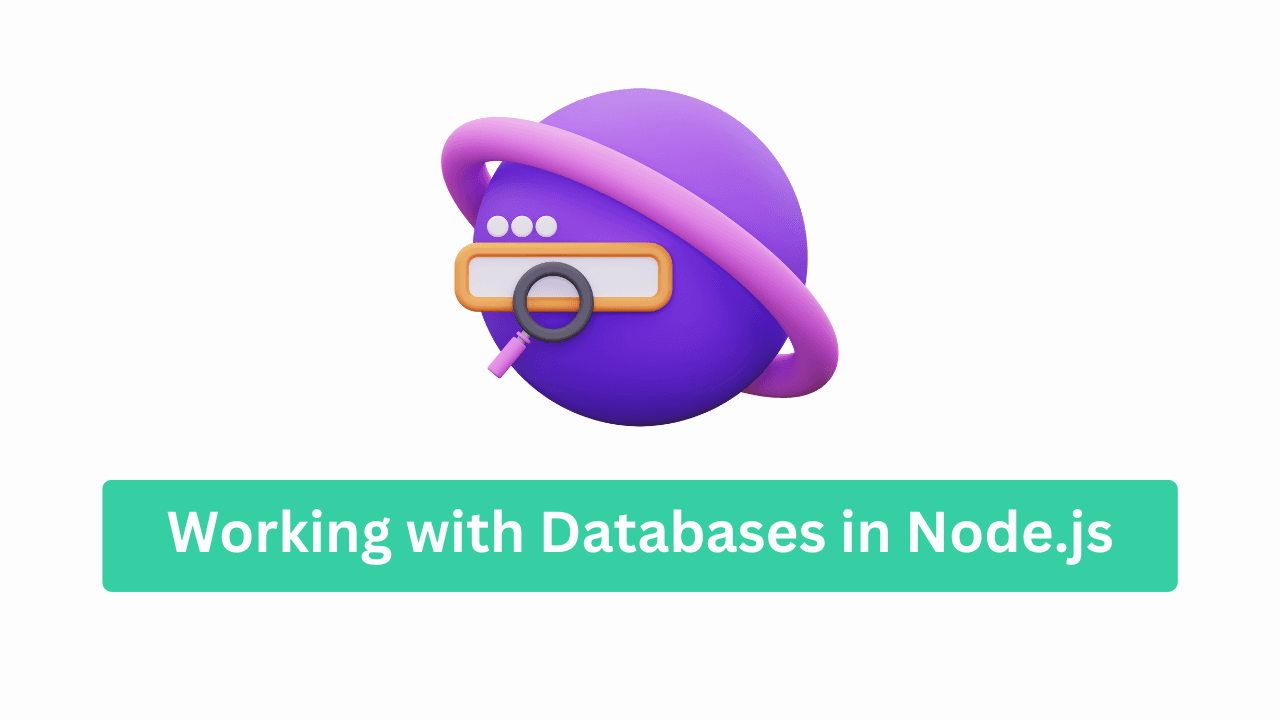Hey there, coder champ! 👋
Ever wondered how apps like YouTube or Amazon store and fetch data?
That magic happens using databases! 🗃️
Today, I’ll teach you how to connect Node.js with databases — both SQL and NoSQL — in a way even your pet 🐶 can understand.
Let’s dive in!
🌍 What Is a Database?
A database is like a smart notebook 📓 for your app. It stores data so you can get it anytime you want.
For example:
- 🧍♂️ A user’s name, email
- 🛒 Items in a shopping cart
- 🧾 Blog posts, comments
🥊 SQL vs NoSQL – What’s the Difference?
There are 2 big types of databases:
| Feature | SQL (Relational) | NoSQL (Non-relational) |
|---|---|---|
| Stores Data In | Tables (rows + columns) | Collections (documents) |
| Language | SQL | JavaScript-like queries |
| Best For | Structured data (Banking, ERP) | Flexible data (Social Apps) |
| Examples | MySQL, PostgreSQL | MongoDB, Firebase |
🧠 Think of SQL like Excel sheets 📊
And NoSQL like JSON files 📦
🛠️ Let’s Start with NoSQL: MongoDB + Node.js
MongoDB is one of the most popular NoSQL databases. It stores data as JSON-like documents.
We’ll use a library called Mongoose to connect Node.js with MongoDB.
⚙️ Step-by-Step: Connect MongoDB with Node.js
📦 1. Setup Project
bashCopyEditmkdir mongo-demo
cd mongo-demo
npm init -y
npm install express mongoose
🧪 2. Create Server
jsCopyEdit// index.js
const express = require('express');
const mongoose = require('mongoose');
const app = express();
app.use(express.json());
mongoose.connect('mongodb://localhost:27017/mydb')
.then(() => console.log('✅ Connected to MongoDB'))
.catch((err) => console.error('❌ MongoDB connection failed:', err));
app.listen(3000, () => console.log('🚀 Server running on port 3000'));
Replace
localhost:27017with your MongoDB Atlas URI if using cloud 🌐
🧱 Define a Schema (Structure of Data)
jsCopyEditconst UserSchema = new mongoose.Schema({
name: String,
email: String,
});
const User = mongoose.model('User', UserSchema);
This creates a users collection in MongoDB automatically 🔧
🔁 CRUD Operations in MongoDB with Mongoose
➕ Create (POST)
jsCopyEditapp.post('/users', async (req, res) => {
const user = await User.create(req.body);
res.status(201).json(user);
});
📖 Read (GET)
jsCopyEditapp.get('/users', async (req, res) => {
const users = await User.find();
res.status(200).json(users);
});
🛠️ Update (PUT)
jsCopyEditapp.put('/users/:id', async (req, res) => {
const user = await User.findByIdAndUpdate(req.params.id, req.body, { new: true });
res.json(user);
});
❌ Delete (DELETE)
jsCopyEditapp.delete('/users/:id', async (req, res) => {
await User.findByIdAndDelete(req.params.id);
res.json({ message: "User deleted!" });
});
🧪 Test it using Postman or VSCode’s Thunder Client!
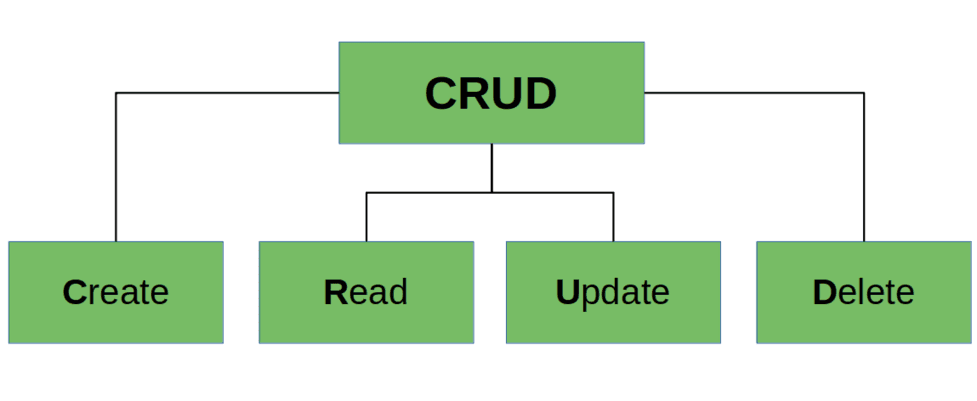
(Insert visual showing the flow from frontend → Express routes → Mongoose → MongoDB)
⚡ Now Let’s Talk SQL – Node.js + PostgreSQL/MySQL
SQL databases are great when you need relationships, transactions, and structured data.
Let’s use Prisma as our ORM to work with SQL easily.
🔧 Step-by-Step: Use PostgreSQL with Prisma
🧱 1. Install Prisma
bashCopyEditnpm install prisma --save-dev
npx prisma init
Update .env with your DB URL:
envCopyEditDATABASE_URL="postgresql://user:password@localhost:5432/mydb"
📐 2. Define a Model
prismaCopyEdit// prisma/schema.prisma
model User {
id Int @id @default(autoincrement())
name String
email String @unique
}
⚙️ 3. Push to DB
bashCopyEditnpx prisma migrate dev --name init
🧑💻 CRUD with Prisma in Express
jsCopyEditconst { PrismaClient } = require('@prisma/client');
const prisma = new PrismaClient();
Create
jsCopyEditapp.post('/users', async (req, res) => {
const user = await prisma.user.create({ data: req.body });
res.json(user);
});
Read
jsCopyEditapp.get('/users', async (req, res) => {
const users = await prisma.user.findMany();
res.json(users);
});
Update
jsCopyEditapp.put('/users/:id', async (req, res) => {
const user = await prisma.user.update({
where: { id: parseInt(req.params.id) },
data: req.body
});
res.json(user);
});
Delete
jsCopyEditapp.delete('/users/:id', async (req, res) => {
await prisma.user.delete({ where: { id: parseInt(req.params.id) } });
res.json({ message: "Deleted!" });
});
💡 ORMs Like Prisma and Sequelize – Why Use Them?
- 📚 Write JS code, not raw SQL
- ⚡ Auto-generate models and types
- ✅ Validate data easily
- 🔁 Manage relationships
Other ORMs:
- Sequelize (most popular)
- Drizzle ORM (lightweight and TS-first)
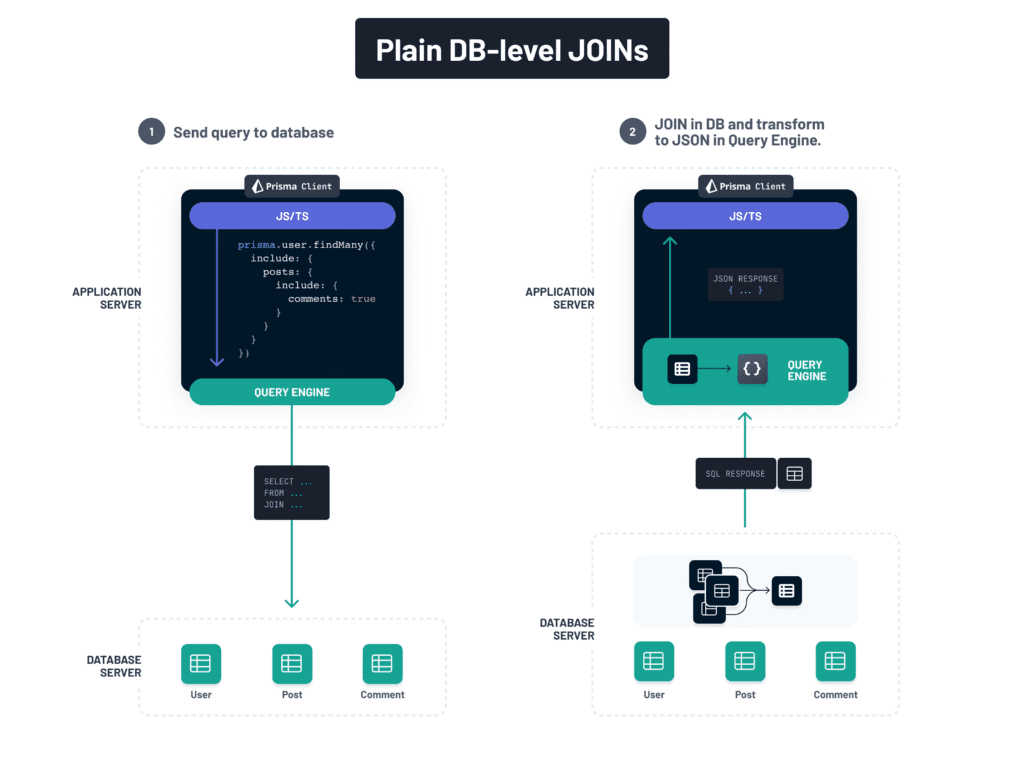
🎁 Bonus Tips
- 📦 Use
.envfiles to hide credentials - 🔐 Always validate input (e.g., with
zodorjoi) - 🧪 Write tests for DB logic
🧠 Recap Time!
✔️ What databases are
✔️ Difference between SQL & NoSQL
✔️ CRUD with MongoDB & Mongoose
✔️ CRUD with PostgreSQL & Prisma
✔️ How to use ORMs in real apps
🚀 Next Step? Build a Real Project!
How about a simple Blog API or Todo App with MongoDB and Express?
Want me to build one in the next article? 😍
🔔 Follow Web Codder & Learn More!
💥 Subscribe to our YouTube for step-by-step tutorials:
🎥 Web Codder YouTube Channel
📸 Join us on Instagram:
👉 @web_codder_official
💬 Get dev tips directly on WhatsApp:
👉 webcodder.dev/whatsapp