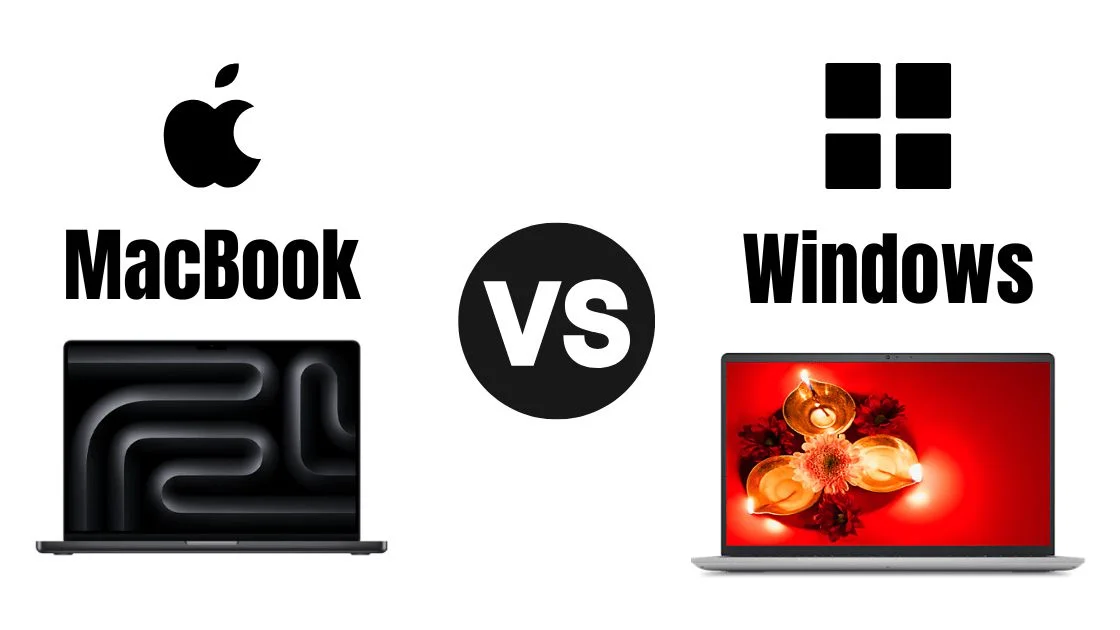Picture this: it’s 2025, and you’re standing at the tech crossroads, one hand itching to grab a sleek MacBook, the other tempted by a shiny Windows laptop. The Mac vs Windows debate? Oh, it’s still raging hotter than a summer BBQ! For decades, Apple and Microsoft have been duking it out like tech titans in a ring, and here we are in 2025, with both sides swinging new punches—AI integration, blazing-fast chips, and ecosystems that practically read your mind.
1. Introduction: The Classic Tech Battle in 2025 ⚔️
Why does this matter now? Well, 2025 isn’t just another year; it’s a tech tipping point. With Windows 12 rumored to drop (or at least evolve from Windows 11), macOS pushing boundaries with Apple Silicon, and user needs shifting faster than a TikTok trend, picking the right OS feels like choosing your Hogwarts house—it’s personal, and it’s huge. Whether you’re a student cramming for finals, a developer coding the next big app, or just someone who wants to binge Netflix without lag, this article’s got you covered.
We’ll dive into design, performance, gaming, security, ecosystems, and more, all sprinkled with a dash of humor and real-world vibes. So, grab a coffee (or an energy drink if you’re Team Night Owl), and let’s figure out which OS reigns supreme in 2025—or if it’s still a glorious tie. Ready? Let’s roll! 🚀
2. History & Evolution (2020–2025) 🔁
Let’s hop in the time machine and rewind to 2020—back when Zoom calls were novel and TikTok dances ruled the world. Windows 10 was the king of PCs, while macOS Catalina was the cool kid on the Apple block. Fast forward to 2025, and both OSes have leveled up like Pokémon on a rare candy spree.
Windows: From 11 to 12 (Maybe?)
- 2021: Windows 11 dropped with a sleek redesign—rounded corners, a centered taskbar, and Snap Layouts that made multitasking feel like Tetris mastery.
- 2023-2024: Copilot, Microsoft’s AI sidekick, got cozy with Windows 11, turning it into a productivity powerhouse. Think voice commands, smart suggestions, and “Hey, Copilot, fix my essay” vibes.
- 2025: Rumors swirl about Windows 12—possibly a major overhaul with deeper AI integration, better ARM support (thanks, Snapdragon!), and a UI so smooth it could charm a cat. No official launch yet, but the buzz is real.
macOS: Silicon Surge
- 2020: Apple ditched Intel for M1 chips, and MacBooks started sipping power like a hipster sips oat milk lattes—efficiently and with style.
- 2023: macOS Sonoma brought widgets to the desktop, Stage Manager tweaks, and tighter iPhone/iPad integration.
- 2025: The latest macOS (let’s call it “Sequoia” for now) flexes M4 chips, AR/VR support, and AI features that rival Siri’s wildest dreams. It’s Apple’s ecosystem on steroids.
Context: Windows has embraced flexibility and AI, while macOS has doubled down on optimization and integration. Both are miles ahead of their 2020 selves—now, let’s see how they stack up today.
3. User Interface & Experience (UI/UX) 🖥️✨
UI is like the vibe of your digital home—does it welcome you with open arms or make you trip over clutter? Here’s how Mac and Windows greet you in 2025.
Design Aesthetics
- macOS: Sleek, minimalist, and polished—like a Scandinavian furniture store. The Dock is your trusty sidekick, and the rounded edges scream “I’m fancy but approachable.”
- Windows: Bold and customizable—like a DIY project gone right. The Taskbar’s centered look (since Windows 11) feels modern, but it’s still got that “I’ve seen some things” Windows DNA.
Taskbar vs Dock
- Dock (macOS): A floating strip of app icons—click, boom, app opens. It’s simple, but customizing it feels like rearranging a tiny bookshelf.
- Taskbar (Windows): A multitasking beast—pin apps, check notifications, and peek at Copilot. It’s busier but oh-so-functional.
Window Management & Multitasking
- macOS: Stage Manager tries to tame your windows, but it’s like herding cats—cute but chaotic. Split View is great for two apps, though.
- Windows: Snap Layouts are the MVP—drag, drop, and arrange windows like a pro. It’s Tetris for productivity nerds.
Customization Flexibility
- macOS: You get a gorgeous wallpaper and some widget tweaks—think “Apple hands you a coloring book, but only with their crayons.”
- Windows: Total freedom—change themes, tweak registries, make it yours. It’s a blank canvas with spray paint.
Accessibility
- macOS: VoiceOver and zoom features shine—Apple’s got inclusivity on lock.
- Windows: Eye control, adaptive accessories, and BeMyEyes integration show Microsoft’s commitment. It’s neck-and-neck here.
Winner? macOS for elegance, Windows for flexibility. Your call depends on whether you’re Team “Keep it Simple” or Team “Make it Mine.”
4. Performance & Speed 💨
Speed is the name of the game—nobody wants a laptop that boots slower than a sloth on a coffee break.
Boot Time & Responsiveness
- macOS: M4 Macs boot in ~10-15 seconds—blink, and it’s ready. App launches are snappy thanks to tight hardware-software synergy.
- Windows: Varies wildly—high-end Snapdragon PCs match Macs (~12 seconds), but older rigs can lag at 30+ seconds.
Resource Usage
- macOS: Sips RAM and CPU like a fine wine—8GB feels like 12GB on Windows, thanks to optimization.
- Windows: Guzzles resources like a buffet—12GB is comfy, but bloatware can weigh it down.
Older Hardware
- macOS: Apple drops support fast—pre-2020 Intel Macs feel left behind.
- Windows: Runs on ancient rigs (Windows 11 needs TPM, though)—it’s the OS equivalent of “reduce, reuse, recycle.”
Winner? macOS for efficiency, Windows for versatility. New hardware? Mac. Old faithful? Windows.
5. Software & App Ecosystem 📲
Apps are your OS’s toolkit—let’s see what’s in the box.
Creative Apps
- macOS: Final Cut Pro, Logic Pro, and Adobe Suite run like butter—creatives drool over this.
- Windows: Adobe dominates, but no exclusives like Final Cut. Still, options abound.
Productivity Tools
- macOS: Pages and Numbers are free, but MS Office feels clunky compared to Windows.
- Windows: Office is home here—Excel wizards rejoice. Notion and Zoom? Equal footing.
Open-Source Software
- macOS: Decent support via Homebrew—Unix roots help.
- Windows: WSL2 (Windows Subsystem for Linux) makes it a playground for open-source fans.
Winner? Tie—macOS for creatives, Windows for productivity pros.
6. Gaming in 2025 🎮🔥
Gaming’s where the rubber meets the road—Windows has owned this turf forever, but is Mac catching up?
Windows: Still the King?
- Library: Steam, Epic, Xbox Game Pass—30,000+ titles. AAA games? Check.
- Hardware: High-end GPUs (NVIDIA, AMD) make it a beast.
- Features: DirectX 12 Ultimate, Auto HDR—smooth as silk.
Mac: Game On?
- Game Porting Toolkit: Apple’s 2023 toolkit brought AAA titles like Cyberpunk 2077 to macOS by 2025—huge leap!
- Library: ~7,000 Steam games, growing fast. Not Windows-level, but respectable.
- Performance: M4 chips handle Resident Evil Village at 60fps—impressive, but GPU limits linger.
Controller Compatibility
- macOS: Xbox and PlayStation controllers work natively—plug and play.
- Windows: Ditto, plus VR headsets and racing wheels. More options, period.
Cloud Gaming
- Both: GeForce Now, Xbox Cloud Gaming—solid on both, assuming your internet’s not a potato.
Winner? Windows dominates, but Mac’s closing the gap—gamers still lean PC, casuals might vibe with Mac.
7. Hardware Options & Flexibility 💻🔧
Hardware’s the canvas—how much freedom do you get?
Apple Ecosystem
- Options: MacBook Air, Pro, iMac—all M4-powered, premium, and pricey.
- Pros: Optimized, long-lasting, gorgeous.
- Cons: Locked down—no upgrades, soldered everything.
Windows World
- Options: Dell XPS, HP Spectre, ASUS ROG, custom builds—endless variety.
- Pros: Upgradable RAM, SSDs, GPUs—tinkerer’s paradise.
- Cons: Quality varies—some feel cheap.
Winner? Windows for choice, macOS for consistency.
8. Security & Privacy 🔐
Nobody wants their digital life hacked—how safe are you?
Built-In Security
- macOS: Gatekeeper, SIP—fortress vibes. Fewer users = fewer targets.
- Windows: Defender, BitLocker—robust, but a malware magnet due to popularity.
Privacy
- macOS: Apple’s “privacy first” mantra—data stays close.
- Windows: Microsoft’s improving, but ads and telemetry irk some.
Winner? macOS edges out—less hassle, tighter control.
9. Ecosystem & Integration 🌐
How well does your OS play with others?
Apple Ecosystem
- Magic: iPhone/Mac/iPad sync—AirDrop, Handoff, iCloud. It’s witchcraft!
- Cons: Android users feel left out.
Windows Ecosystem
- Magic: Phone Link for Android, OneDrive—solid but less seamless.
- Cons: No iPhone love—sorry, Apple fans.
Winner? macOS for Apple users, Windows for Android folks.
10. Developer & Power User Tools 👨💻👩💻
Code warriors, this one’s for you.
Terminal vs PowerShell
- macOS: Unix-based Terminal—clean, powerful.
- Windows: PowerShell + WSL2—versatile, complex.
Developer Environments
- macOS: Xcode for iOS/macOS dev—unmatched.
- Windows: Visual Studio for .NET—top-tier.
Winner? Tie—depends on your coding turf.
11. Updates & Longevity 🔄
How long will your OS stick around?
- macOS: Yearly updates, ~7-year support—cuts off older Macs fast.
- Windows: Frequent updates, 10+ years—runs on relics.
Winner? Windows for longevity, macOS for polish.
12. Price & Value 💰
Cash rules everything—let’s break it down.
- macOS: MacBook Air M4 (~$999)—premium upfront, low repair costs with AppleCare.
- Windows: Dell XPS 13 (~$800)—varies wildly, repairs hit or miss.
Winner? Windows for budget, macOS for long-term value.
13. Customer Support & Service 🛠️
When it breaks, who’s got your back?
- macOS: AppleCare—pricey but elite. Genius Bar = tech therapy.
- Windows: OEM-dependent—Dell’s great, others? Meh.
Winner? macOS—consistency wins.
14. User Type Recommendations 👥
Students
- Mac: Battery life, creative tools—perfect for art majors.
- Windows: Budget options, Office—STEM kids’ BFF.
Office/Remote Workers
- Mac: Zoom stability, sleek vibe.
- Windows: Office + Teams—corporate king.
Developers
- Mac: iOS dev, Unix terminal.
- Windows: .NET, hardware variety.
Designers & Creatives
- Mac: Final Cut, Adobe—industry standard.
- Windows: Adobe works, but less “cool factor.”
Gamers
- Mac: Casual gaming’s fine now!
- Windows: AAA heaven.
Casual Users
- Mac: Simple, elegant.
- Windows: Flexible, affordable.
15. Pros & Cons Summary Table 📊
| Feature | macOS | Windows |
|---|---|---|
| UI/UX | ✅ Sleek, intuitive | ⚙️ Customizable, busy |
| Gaming | ❌ Limited but growing | ✅ Extensive, unbeatable |
| Hardware | 🔒 Closed, optimized | 🔓 Open, versatile |
| Security | 🔐 Strong, low-target | 🛡️ Good, malware magnet |
| Support | 🧰 AppleCare—top-notch | 🧑🔧 Brand-dependent |
| Performance | 💨 Efficient, snappy | ⚡ Varies, powerful |
| Price | 💸 High entry, great value | 💰 Budget to premium |
16. Final Verdict – Which One Wins in 2025? 🏆
So, who takes the crown? Spoiler: there’s no universal champ. If you’re deep in Apple’s ecosystem, crave simplicity, or live for creative work, macOS is your soulmate. If gaming, customization, or budget flexibility is your jam, Windows is calling your name. In 2025, both OSes are chef’s kiss—it’s about what you need. Drop your thoughts below—Team Mac or Team Windows? Let’s chat! 💬
17. Bonus Tips: Dual-Boot or Use Both? 🔄
Why choose? Dual-boot with Boot Camp (Intel Macs) or virtualization (Parallels, VMware) lets you have it all. Work on Xcode by day, frag in CS:GO by night—best of both worlds!
FAQs
- Is Mac or Windows better for video editing in 2025? Mac—Final Cut Pro’s a beast.
- Can Macs run Windows in 2025? Yes, via Parallels or Wine—smooth sailing!
- Is gaming possible on macOS now? Yup, AAA titles are landing—Mac’s no slouch.