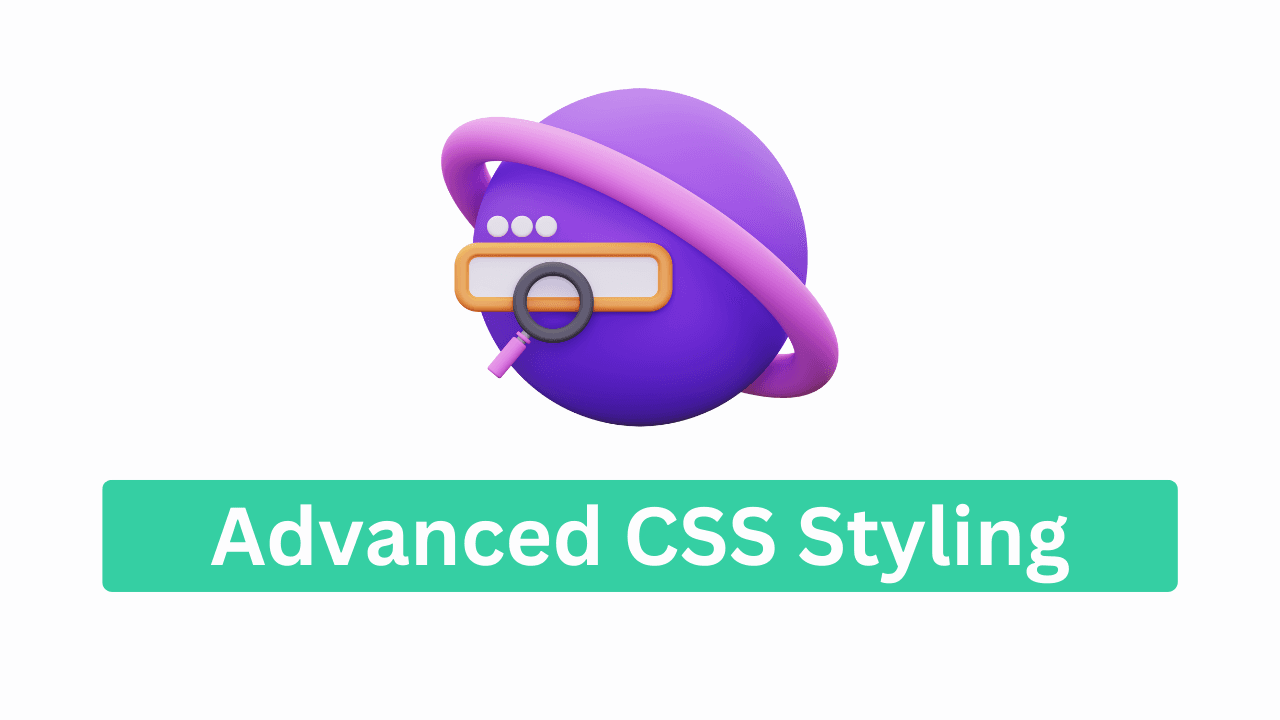Hey champs! 👋 I’m Vikas Sankhla from Web Codder, your full stack buddy. Today, we’ll explore some awesome CSS powers that make your website more interactive and fun! Let’s go beyond basic styling and learn how to bring elements to life! 🎨✨
🎭 What is Advanced CSS Styling?
Basic CSS changes how things look. But advanced CSS lets you change how they behave! 🧠
We’ll cover:
- Pseudo-classes & pseudo-elements
- Transitions & animations
- Styling forms, buttons & links
🔍 Pseudo-Classes – Styling Based on State
A pseudo-class is like saying: “When the user does something, apply this style.” 👆
💡 Common Pseudo-Classes
| Pseudo-Class | Meaning |
|---|---|
:hover | When mouse hovers over an element |
:focus | When input or button is selected |
:active | When an element is being clicked |
:nth-child() | Targets specific child elements |
🧪 Example: Hover on Button
button:hover {
background-color: green;
color: white;
}
🎯 Hover = Mouse pointer over the button.
✂️ Pseudo-Elements – Styling Parts of Elements
A pseudo-element lets you style part of an element.
🧪 Common Ones:
::before– Adds content before element::after– Adds content after element::first-letter– Styles the first letter
🧪 Example:
h1::before {
content: "🔥 ";
}
✅ Adds a fire emoji before every <h1>.
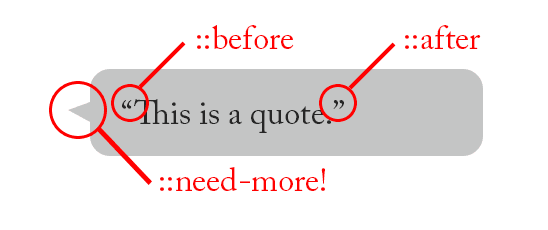
🎞️ CSS Transitions – Smooth Style Changes
Without transitions, changes are instant. With transitions, they’re smooth and animated. 🎬
🧪 Example:
div {
transition: background-color 0.5s;
}
div:hover {
background-color: blue;
}
✅ The color change happens smoothly in half a second.
🔧 Common Transition Properties:
transition-propertytransition-durationtransition-timing-function
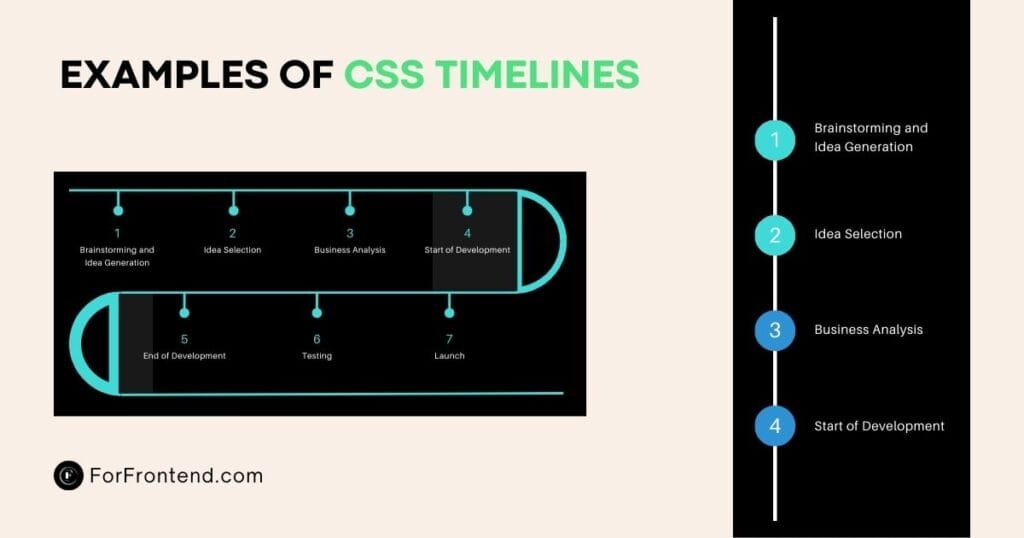
🕺 CSS Animations – Make Things Move!
Animations are like tiny movies for your elements! 🎥
Step-by-Step Example:
@keyframes slideIn {
from { transform: translateX(-100%); }
to { transform: translateX(0); }
}
.box {
animation: slideIn 1s ease-in-out;
}
✅ .box will slide in from the left!
🧠 Key Concepts:
@keyframes= define the motionanimation= apply the motion
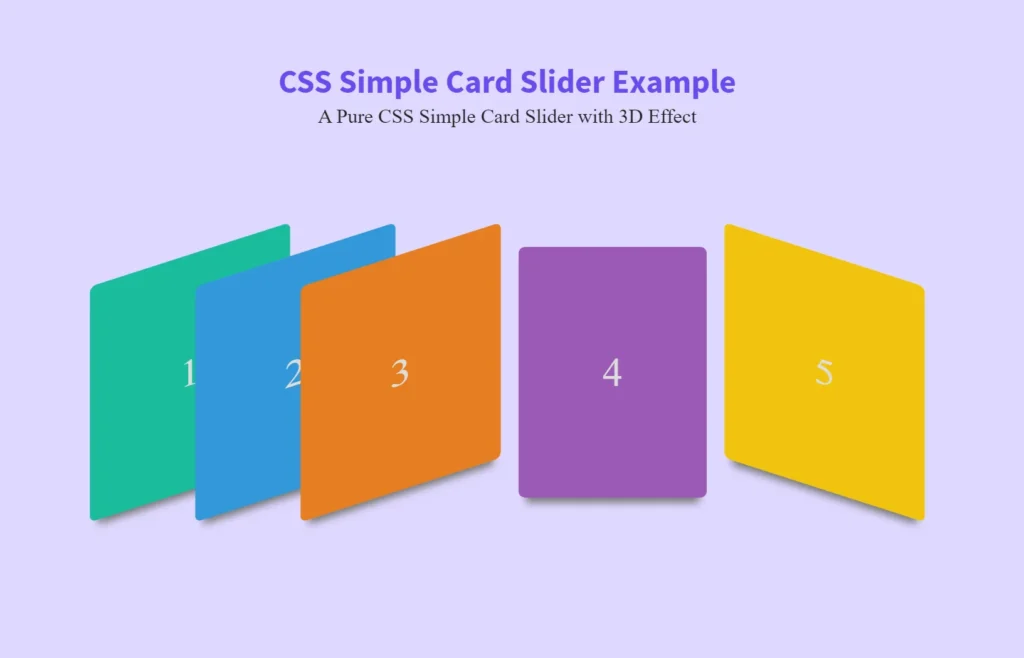
🎨 Styling Links, Buttons & Forms
Let’s make things beautiful AND usable! 💄✅
🔘 Button Styling
button {
padding: 10px 20px;
background: purple;
color: white;
border-radius: 5px;
cursor: pointer;
}
🔗 Link Styling
a {
color: navy;
text-decoration: none;
}
a:hover {
text-decoration: underline;
color: orange;
}
📋 Form Styling
input, textarea {
padding: 10px;
border: 1px solid #ccc;
border-radius: 4px;
}
input:focus {
border-color: blue;
outline: none;
}
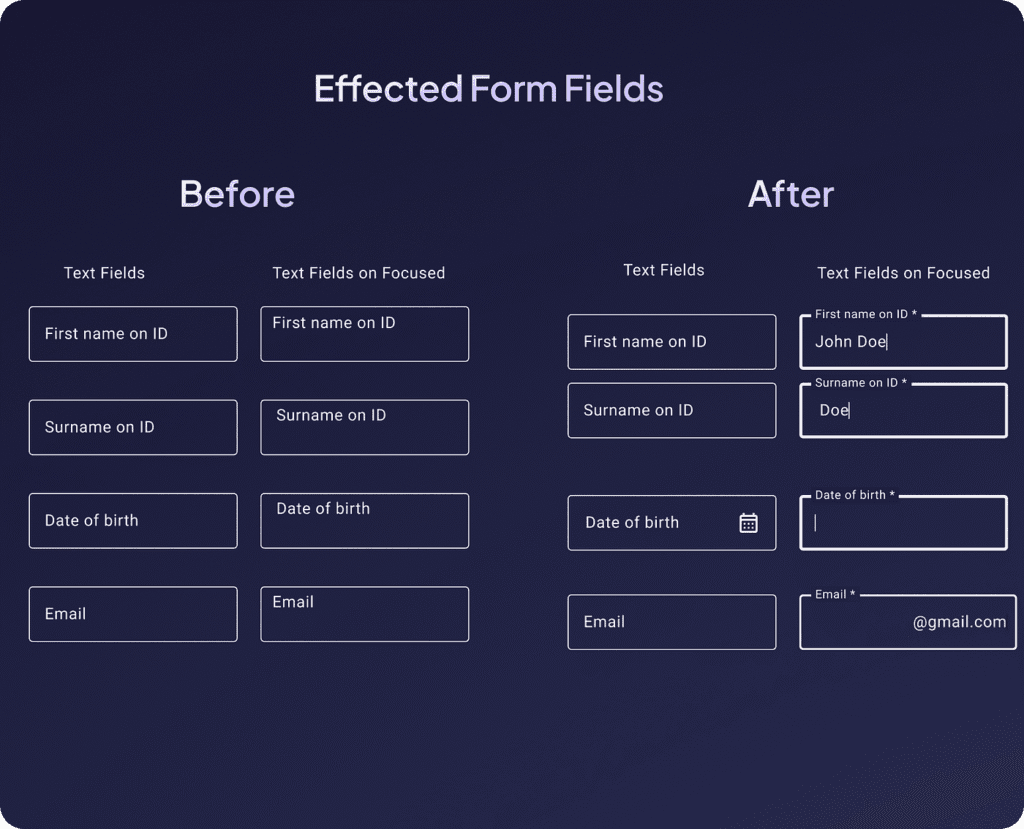
🤯 Summary Table
| Concept | Purpose |
|---|---|
:hover, :focus | Style based on user interaction |
::before, ::after | Style parts of elements |
transition | Smooth state changes |
@keyframes + animation | Move elements creatively |
🔚 Conclusion – Make Your Site Feel ALIVE! 🚀
With just a few lines of advanced CSS, you can:
- Highlight links 🔗
- Animate buttons 🕹️
- Create elegant transitions ✨
- Engage your users! 🤩
🎥 Want to see this in action? I’ve got tutorials for you!
🔔 Subscribe here: YouTube/WebCodder
📚 Read more: WebCodder Automation Blog
💬 Join our community: WhatsApp Community
Stay creative, keep coding, and I’ll catch you in the next lesson! 💻🔥