Hey little coder! 👋
In our last React session, we talked about what React is and why it’s amazing.
Now let’s dive deeper into the real heroes of React: components and props. 🦸♂️
These are like the bricks and glue that hold everything together in a React app.
🧩 What Are Components?
Think of components as tiny machines 🛠 that you build once and use everywhere.
Like how you use a LEGO block to make different houses. 🧱
In React, we have two main types of components:
| Type | What it does | How it looks |
|---|---|---|
| Functional | Just a function that returns UI | Simple and clean |
| Class-based | Older way with more features built-in | A bit longer |
🧠 Functional Components (The Modern Way)
These are simple functions that return JSX.
✅ Example:
jsxCopyEditfunction Welcome() {
return <h2>Hi, I’m a functional component! 👋</h2>;
}
Then render it like this:
jsxCopyEditReactDOM.render(<Welcome />, document.getElementById("root"));
Functional components are lightweight, easy to read, and perfect for beginners.
🧙♂️ Class Components (Old School)
Still useful for legacy apps, but less common today.
⚠️ Slightly complex example:
jsxCopyEditclass Welcome extends React.Component {
render() {
return <h2>Hello from a class component! 🧙♂️</h2>;
}
}
Use them when you need more control, like managing complex state (though we now use hooks instead in functional components).
🎁 What are Props?
Props (short for properties) are how you pass data between components.
Let’s say you have a Greeting component and want it to show different names.
🤔 Example:
jsxCopyEditfunction Greeting(props) {
return <h3>Hello, {props.name}! 😊</h3>;
}
Now use it like this:
jsxCopyEdit<Greeting name="Vikas" />
<Greeting name="Ananya" />
<Greeting name="Web Codder Fan" />
✅ This is called component reusability.
✅ You just used the same component 3 times with different data!
📦 Visual: How Props Work
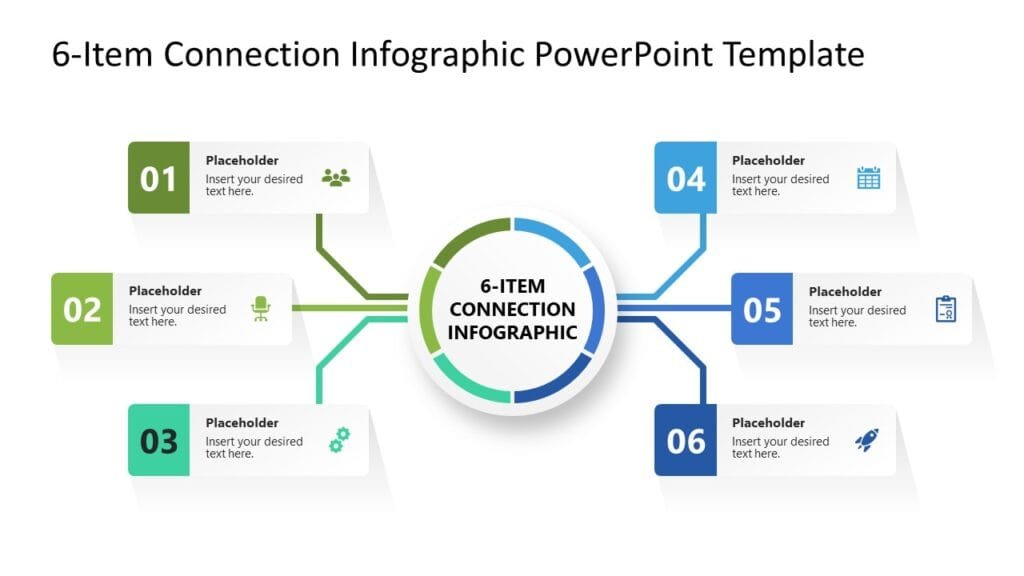
A parent passes data ➡️ child component receives it as props
🧒 Children in React
Sometimes, you want to pass whole elements inside a component.
That’s where children come in.
Example:
jsxCopyEditfunction Wrapper(props) {
return <div className="box">{props.children}</div>;
}
<Wrapper>
<p>This is inside the box! 📦</p>
</Wrapper>
Here, props.children means “whatever you put between the opening and closing tags.”
🌱 Default Props
Sometimes, you want to show default content if nothing is passed.
Example:
jsxCopyEditfunction Hello(props) {
return <p>Hello, {props.name}!</p>;
}
Hello.defaultProps = {
name: "Stranger",
};
So if you use <Hello /> without passing a name, it shows:
👉 Hello, Stranger!
🛠 Breaking UI into Reusable Components
Big apps are hard to manage if everything is in one file. 😓
So let’s break them into smaller pieces.
Example: Building a profile card
jsxCopyEditfunction Avatar(props) {
return <img src={props.url} alt="Profile" />;
}
function Name(props) {
return <h4>{props.name}</h4>;
}
function ProfileCard() {
return (
<div className="card">
<Avatar url="https://via.placeholder.com/150" />
<Name name="Vikas Sankhla" />
</div>
);
}
🎉 Now each part (Avatar and Name) is its own component.
Easy to maintain and reuse in other parts of your app.
⚖️ Props vs State (Quick Preview)
Let’s keep this simple:
| Feature | Props | State |
|---|---|---|
| Purpose | Pass data from parent | Store data inside component |
| Mutable? | ❌ No (read-only) | ✅ Yes (can change) |
| Who sets it? | Parent component | Component itself |
We’ll learn state more in the next part 😉
🧠 Key Concepts Recap
| Concept | What It Means |
|---|---|
| Component | A piece of the UI you can reuse |
| Functional Component | A simple function that returns JSX |
| Props | Data passed from parent to child |
| Children | Elements passed inside a component |
| Default Props | Fallback values if no prop is passed |
| Reusability | Using the same component in many places |
🧠 Mind Map: Components + Props
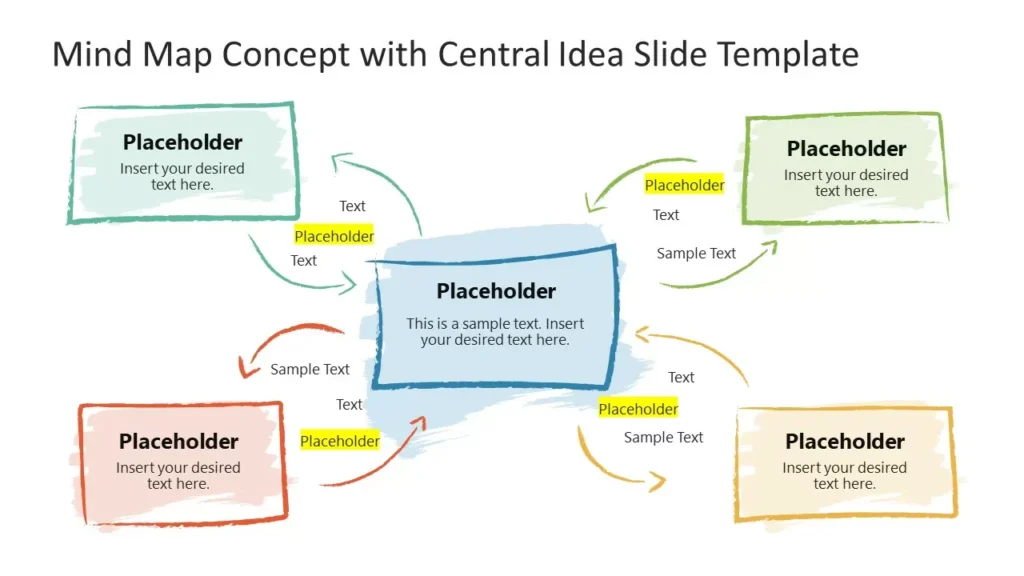
Visually showing: App → Parent → Child → Props → JSX → Reuse
🙌 Let’s Keep Learning Together!
If you’re loving this React series, don’t forget to support Web Codder! 🎉
- 📺 YouTube: Subscribe Now
- 📸 Instagram: @web_codder_official
- 💬 WhatsApp Community: Join here
Your support keeps this free content coming! 🙏
👋 Final Words
React becomes easier once you understand components and props.
They’re the LEGO blocks 🧱 of your app — build small, combine big.
I’m Vikas Sankhla from Web Codder — your tech buddy!
Until next time, keep building, keep breaking (code only 😄), and stay curious.



